Discovered Devices
The Discovered Devices dock shows a tab for each device category where one or more devices have been discovered.
Display Format
Discovered Devices can be displayed in an icon view (default) or list view by selecting the related format buttons.
-
Icon view provides a list of discovered devices as icons.
![]()
-
List view provides a list of discovered devices as a sortable table.
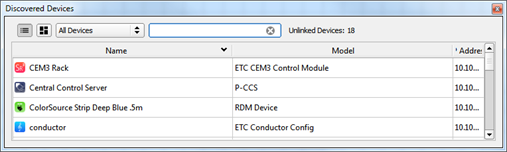
Add Discovered Devices into the Configuration
To configure Discovered Devices, drag and drop a device into the workspace. To add multiple devices from the device category into the configuration, select all devices and drag them into the workspace or right-click in the Discovered Devices and select Add Selected Devices or Add All Devices from the context menu.
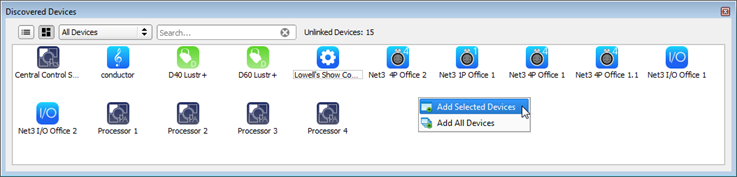
- Add Selected Devices adds all devices that are currently selected into the configuration.
- Add All Devices adds all discovered devices in the device category into the configuration.
Reference Linked for more information.
Search
Search field is provided in the Discovered Devices section to quickly locate devices by name. With a search defined, all other content in the Discovered Devices section is filtered out. To restore the full discovered device content, remove the text from the Search field.