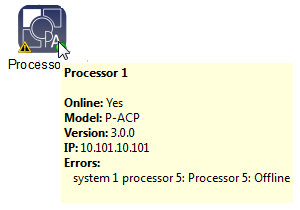Error Status
A summary of the current errors logged to the connected Net3 Conductor system for the currently selected logical system are displayed in the Errors dock. The data displayed is read only.
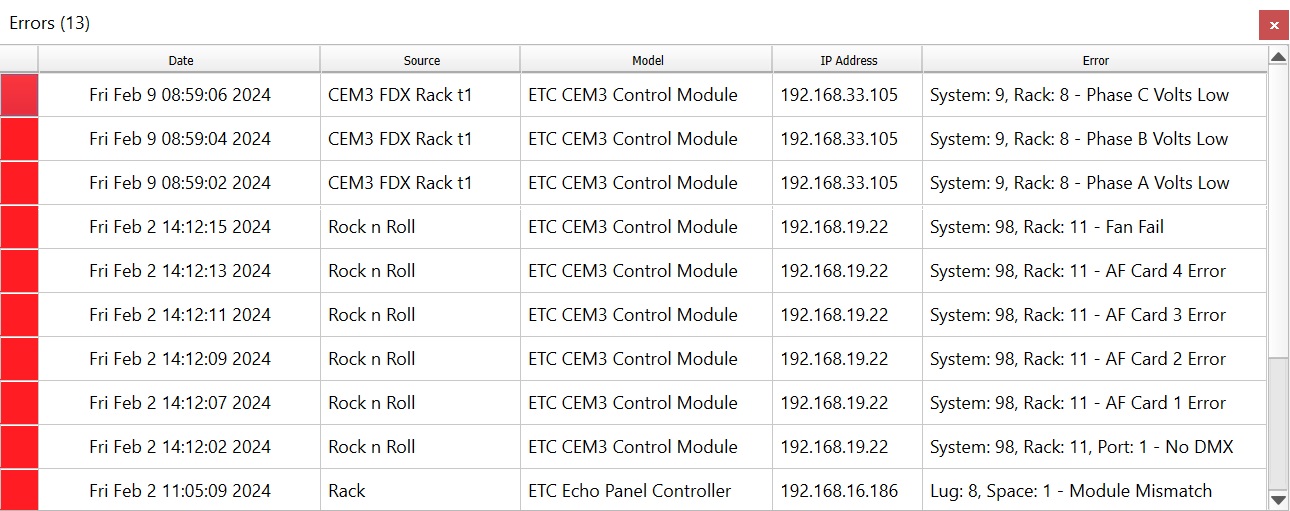
When the World View is the currently selected system, all logged errors display. Error states display for the selected logical system regardless of the Live Edit state. Error state is determined on a per device basis and describes the current list of errors that are affecting the device.
Indicator State
The error status indicator, located in the first column of the Errors dock, can show three indicator states:
- A red blinking indicator is shown for errors which have been posted within the last two minutes.
- A red solid indicator is shown for errors which are still present and have been for more than two minutes.
- A green indicator is shown for errors which have been cleared within the last two minutes. After two minutes have elapsed, items with the green indicator will be cleared from the list.
Error Display at Devices
When an error is present for an online device, a caution icon displays on the device icon that has the error when viewed in the workspace. You can also view the errors for a particular device in the workspace by hovering your mouse over the device. A pop-up displays with important information regarding the device and its errors.