Property Editor
The Property Editor shows the properties of the selected device(s) and makes those properties available for edit as needed. The properties available for each device are unique to the device type and the version of software the device is currently running.
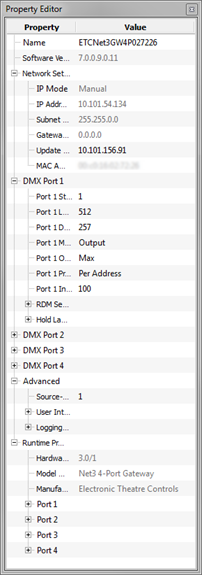
Multiple Devices Selected
Each device has its own set of properties, therefore the properties in the editor are dependent on the selection. When more than one device of the same type is selected, the editor pares down the properties and allows edits only to the common properties of the selection. Editing a property with multiple devices selected, applies the edit to all selected devices.
Editing a property
Properties are grouped together into categories that can be expanded or collapsed. Some categories can have additional nested property groups as well. Properties that are not editable will be shown in gray text. To edit a property, double-click to begin editing the property value.
Note: Preferred properties concerning the IP addressing of a device, including IP address, Subnet Mask, and Gateway, are not editable from the Property Editor while in Live Edit.
When a property has been edited and the property values differ between your instance of Concert and the network, the cell appears with a contrasting color. This provides a simple visual indicator that the device property has changed but has not yet been resolved across the network. If you hover your mouse cursor over the changed property, the values that are local and on the network are displayed. The local value is what you have edited in Concert and the network value is what is currently configured on the device. Synchronizing your device causes the local value to push to the network.
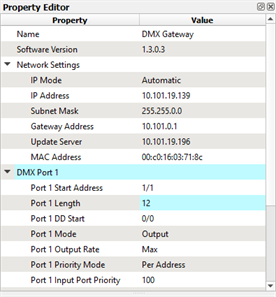
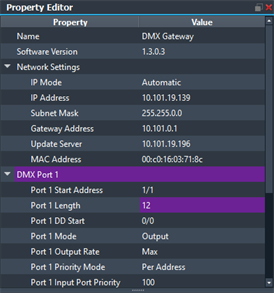
Runtime Properties
Many devices have runtime properties (read only) which provide basic information such as the temperature of a Sensor rack or which preset is active on a Desire fixture. Not all devices support runtime properties.