Eos speaks the language of light with a simple, approachable syntax that mimics the thoughts of a lighting designer. The multiple award-winning software grows alongside you, building on a platform 15 years in the making. With free software updates that
continually add new, powerful features, Eos keeps you up to speed in the ever-changing lighting industry.

Award-winning color mixing tools give you complete control of your color-changing fixtures.

3D-programming with Augment3d lets you quickly adjust and visualize
your moving-light looks.
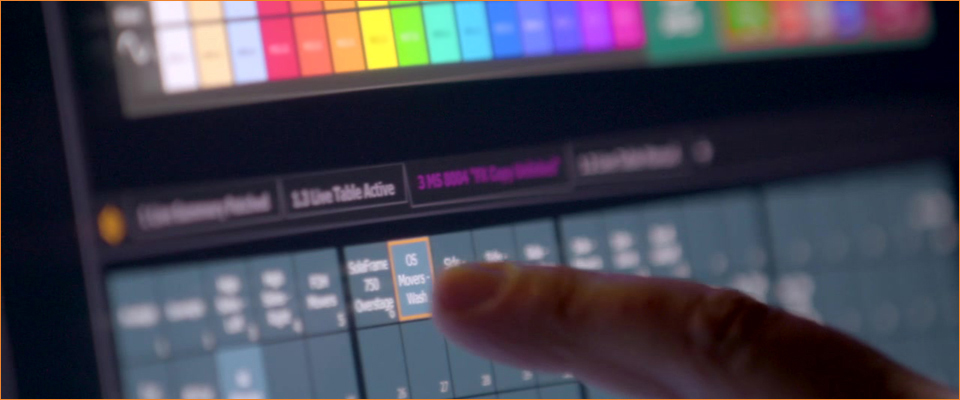
Access everything you need with customizable Direct Selects and Playbacks.

Build your workspace for programming, monitoring, or playback with interactive Magic Sheets.
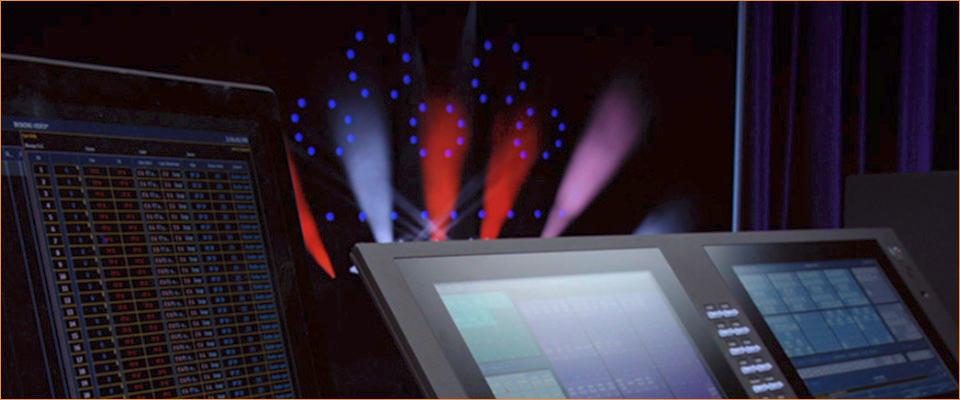
Realize the most complex of visions with the Eos Effects Engine.
Because every console in the Eos family shares the same powerful software, you can customize your hardware experience without compromising on control. With a range of output options and hands-on programming tools, there’s an Eos desk for every venue
and show.
Choose your hardware

ETCnomad
Download the free Eos software and work on your show file wherever you go. Unlock it with the ETCnomad USB key, and you can network to your console or control lights directly from your Mac or PC.
Learn more →

Element 2
With simplified show files and an extensive bank of faders, Element 2 provides streamlined, hands-on playback control for small shows and simple rigs.
Learn more →

Ion Xe & Ion Xe 20
Compact and comprehensive control for medium shows and venues, with a full, backlit programming surface and 20 optional faders for hands-on playbacks.
Learn more →

Gio @5
Perfectly scaled professional control for mid-sized intelligent rigs and touring productions, featuring a built-in touchscreen and five motorized playbacks.
Learn more →

Eos Apex 5, 10 & 20
The luxury of complete control. Apex consoles offer top-of-the-line programming surfaces with generous, multi-axis 4K touchscreens, customizable Target Keys, and more encoders than ever before.
Learn more →
Not sure which console is right for you? Compare features within the Eos Family.
Comparison Chart
Build your Eos System
Eos Family products work together to create a seamless, customizable lighting control system, with remote processors and interfaces, backup controllers, and add-on wings to suit the needs of your production.
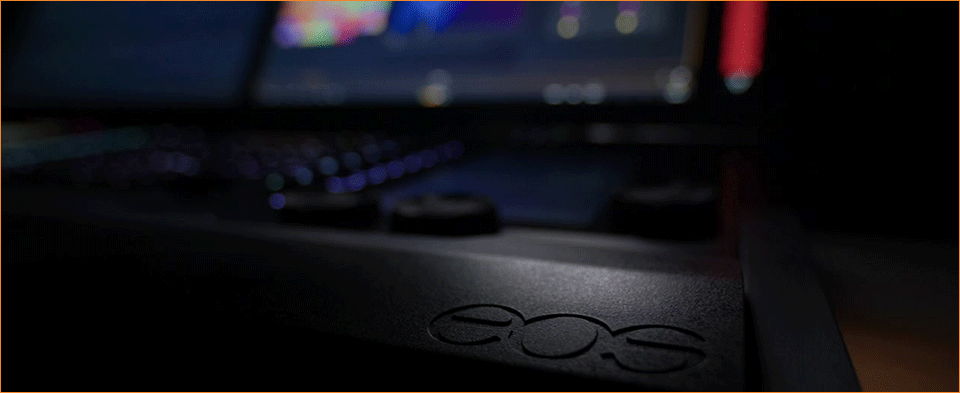
Explore the world of Eos systems
Eos System Accessories
Complete your Eos experience with these companion products and accessories.
Color Tools
Award-winning color mixing tools give you a complete control of your color-changing fixtures.
3D-Programming
3D-programming with Augment3d lets you quickly adjust and visualize your moving-light looks.
Customization
Access everything you need with customizable Direct Selects and Playbacks.
Magic Sheets
Build your workspace for programming, monitoring, or playback with interactive Magic Sheets.
Effects
Realize the most complex of visions with the Eos Effects Engine.
Explore More Eos Features
Because every console in the Eos family shares the same powerful software, you can customize your hardware experience without compromising on control. With a range of output options and hands-on programming tools, there’s an Eos desk for every venue
and show.
Choose your hardware
Eos Apex 5, 10 & 20

The luxury of complete control. Apex consoles offer top-of-the-line programming surfaces with generous, multi-axis 4K touchscreens, customizable Target Keys, and more encoders than ever before.
Learn more →
Gio @5

Perfectly scaled professional control for mid-sized intelligent rigs and touring productions, featuring a built-in touchscreen and five motorized playbacks.
Learn more →
Ion Xe & Ion Xe 20

Compact and comprehensive control for medium shows and venues, with a full, backlit programming surface and 20 optional faders for hands-on playbacks.
Learn more →
Element 2

With simplified show files and an extensive bank of faders, Element 2 provides streamlined, hands-on playback control for small shows and simple rigs.
Learn more →
ETCnomad

Download the free Eos software and work on your show file wherever you go. Unlock it with the ETCnomad USB key, and you can network to your console or control lights directly from your Mac or PC.
Learn more →
Build your Eos System
Eos Family products work together to create a seamless, customizable lighting control system, with remote processors and interfaces, backup controllers, and add-on wings to suit the needs of your production.
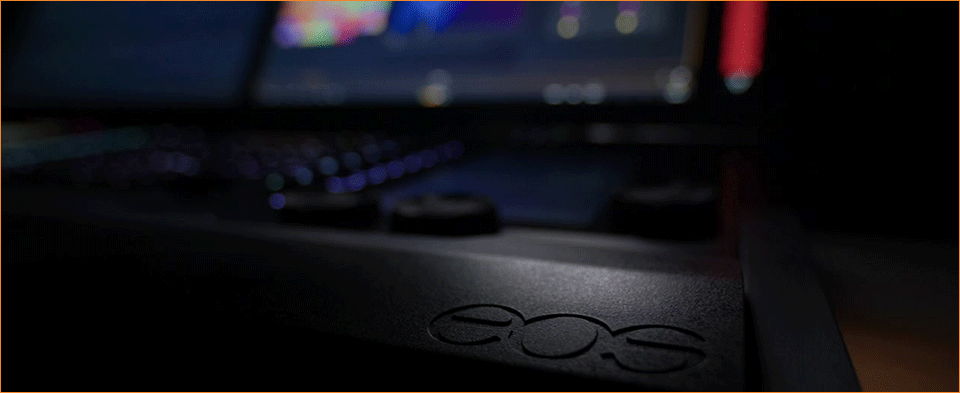
Explore the world of Eos systems
Eos System Accessories
Complete your Eos experience with these companion products and accessories.