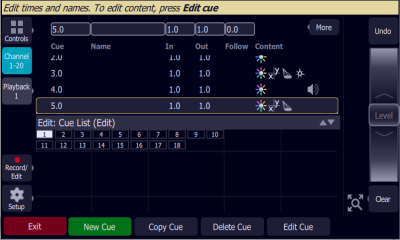Edit Cue List
The Edit Cue List option is available by pressing the Record/Edit button and then selecting Cue List. This opens the cue list editor. Here you may change cue names and the timing of fades. You can insert new cues, copy cues, delete cues, and edit cues. To edit the content of an existing cue, press Edit Cue. Pick the cue you want to edit in the cue list in the upper part of the display.