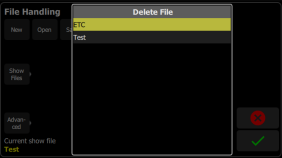File, Delete
Delete an existing show file off your device by going to Setup>Files>Shows>Delete.
When the Delete button is pressed, the following screen will display showing the available show files. Select the desired file, and then press Accept. If you want to leave this display without deleting, press Cancel.