Record / Edit
All recording and editing is performed here.
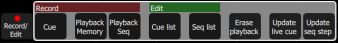
The following options are available:
Record
Edit
- Cue List
- Sequence List
- Erase Playback
- Update live cue
- Update Sequence Step (only displays when a step needs to be updated.)
Recordings are made by capturing the output being sent to the stage. You may choose which parts of the scene to record using Include Options. If you do not specify the Include Options, only fixtures set to an intensity above zero will be recorded.
If audio or video media is playing at the time, you will be prompted to include it in the recording.
In Simple Mode
Recordings are made by capturing the output being sent to the stage.
Pick one of the four memory faders above the screen to record to.
Recorded faders are indicated in Mauve color.
To edit an existing memory raise its master so that it plays on stage then make some changes using the channel faders, parameters, or the keypad, then re-record to the same master position.