Video Toy Auto
Activates the automatic pattern generator for Video Toy effects.
Note: You must select an effect from the effects folder in the video menu pane.
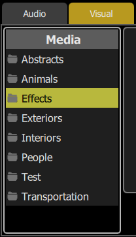
The auto function provides semi-random signals to the Video Toy pattern generator so that it will run on its own with no need to operate manually on-screen.
Note: Each effect type works best with particular ranges of parameters. You should experiment with the paint and density parameters if you do not see any activity.
The auto function also interacts with Sound2Light when driving the video toy feature from sound (via the Video Toy button on the Audio tab).
The following options are available when Auto is pressed:
- Paint: At low settings, strong colors are painted on a black background. In the center position, strong colors are painted on top of each other. At the top position, the paint strength is reduced for more subtle changes to the accumulated picture.
- Speed: The rate or speed that pattern elements move or change.
- Movement: The degree to which painting is spread around the canvas. At low settings, all painting is in the center, or propagates from the center. At high settings, painting occurs all over the canvas.
- Density: The quantity and/or size of pattern elements.
- Swirl: A dynamic rotating distortion for added movement.When set to 50, there is no swirl. At low settings, the swirl contracts the image. At high settings, it spreads the image.