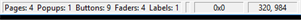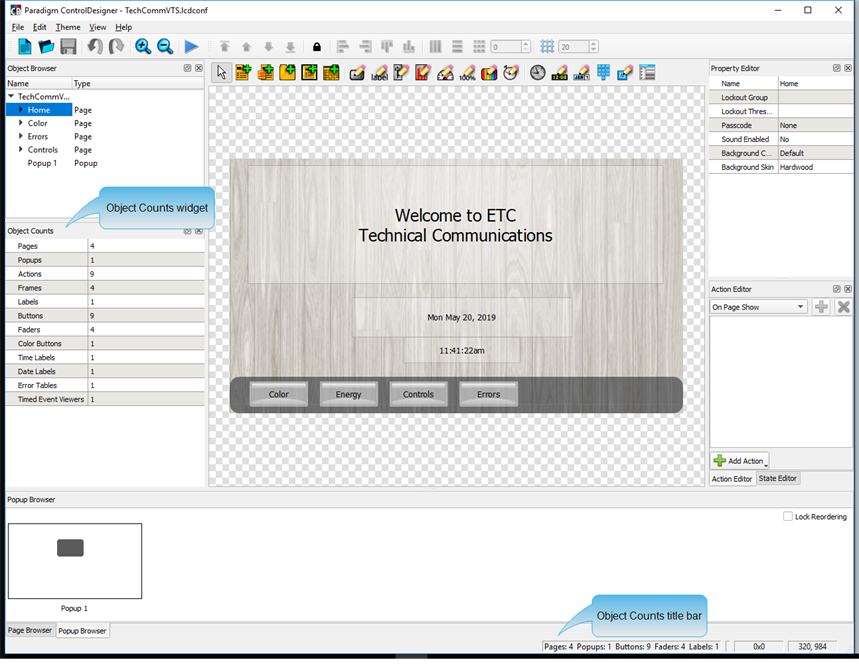
Know exactly how many objects are in your LCD configuration file by reviewing the object counts from the widget and from the object counts in the status bar.
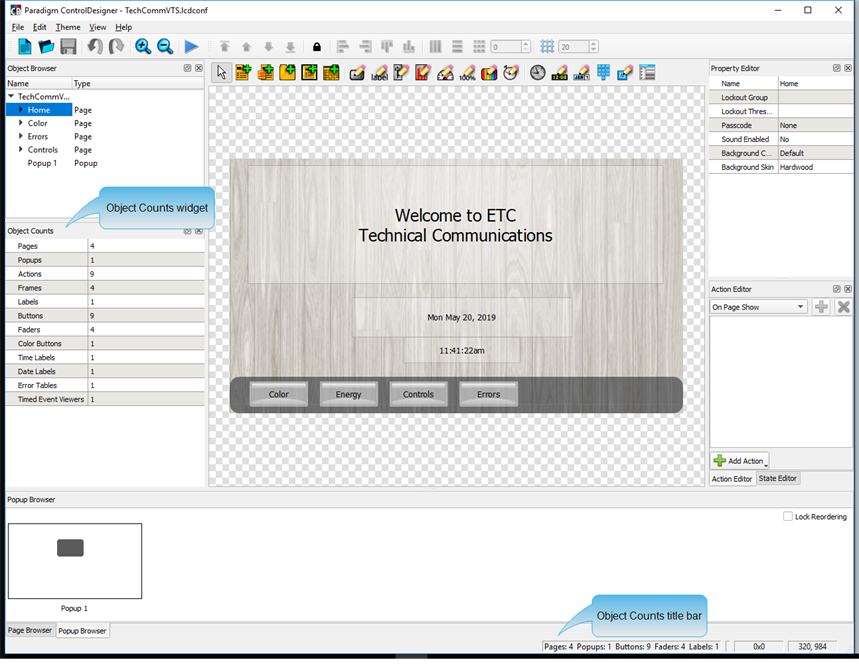
The object counts widget, displayed by default beneath the Object Browser, lists all supported object types that are found in your current LCD configuration file.
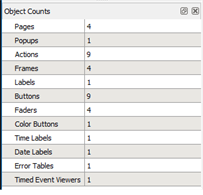
| Pages | Popups |
| Buttons | Faders |
| Labels | Tabs |
| Frames | Calendar Widgets |
| Linear level indicators | Dial level indicators |
| Digital level indicators | Color Button |
| Stopwatch | Clock |
| Time | Date |
| Keypad | Custom Keypad |
| Number Edit | Table |
| Actions |
The object counts that are listed in the status bar are a subset of objects including pages, popups, buttons, faders, and labels.