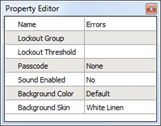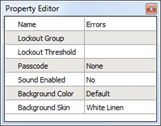Open topic with navigation
Page Properties
Selecting a page displays the page properties in the Property Editor.
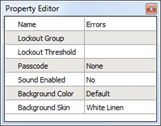
- Name - the page's name as was specified when the page was created. This name identifies the page throughout the ControlDesigner application (maximum 64 characters allowed).
- Lockout Group - the control group to which this page belongs (see Hiding and Disabling Controls)
- Lockout Threshold - the threshold at which the page becomes disabled (see Lockout and Visibility)
- Passcode - set which passcode the page will be assigned (see Keypad Passcodes.)
- Sound Enabled - set whether sound is enabled for the page.
- Background Color - this color is used to fill the background of the page when there is no background image specified, or where the background image has transparency.
- Background Skin - the page's background image, which can come from the theme or from any other image file. You may select any graphic file of type *.png, *.xpm, *.jpg, or *.gif.
Page Backgrounds
The background of a page can be an image taken from the current theme, any image available on the computer (file type *.png, *.xpm, *.jpg, or *.gif), or simply filled with a solid color. If an image is used and that image is partially transparent, the background color will be visible behind the image.
Note: To conserve file and memory space on the touchscreen, it is recommended that background images be 800x480 pixels. Larger graphics will be automatically scaled to the touchscreen native resolution of 800 x 480 pixels.