Navigating the Cobalt Startup Screen
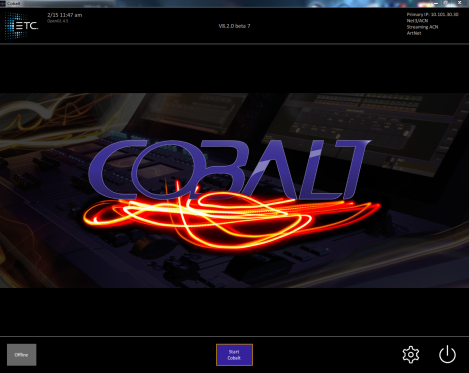
The Cobalt startup screen has a number of options:
- Power button: Exits the Cobalt ETCnomad application.
- Gear button: Opens the system settings dialog where you can configure the network settings and behaviors of Cobalt ETCnomad software.
- Offline: Offline is the only startup mode available when the Cobalt software is started without an ETCnomad dongle attached. Offline mode operates stand-alone and may or may not send reduced-speed output for a visualizer, depending on the system settings.
Note: Offline output is provided with a reduced refresh rate and will appear steppy in fades and moves.
- Start Cobalt: Starts a new Cobalt session in the Server role.
- Join xyz: Joins another Cobalt session on the network using the listed showfile. There may be more than one of these buttons available, depending on how the system is being used at the moment.
- Join xyz button in red: The ETCnomad system and the other Cobalt server are not running the same software version. Both systems must use the same version in order to join together in a session.