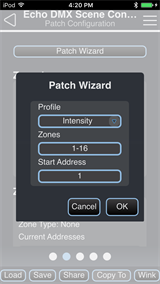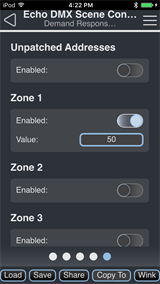DMX Scene Controllers
The Unison Echo® DMX Scene Controller provides control of dimmers and LED fixtures by storing and outputting DMX values. The DMX Scene Controller is capable of outputting a full universe of DMX 512 (512 addresses) and supports the storing of 32 presets.

Note: Configuration changes made to the DMX Scene Controller in the EchoAccess Mobile App impact the Custom configuration mode of the DMX Scene Controller only. A DMX Scene Controller set to Basic mode will remain unaffected by configuration settings made in the EchoAccess Mobile App. Basic and Custom modes are set at the DMX Scene Controller device using the Config Mode Switch.
For more information reference the Unison Echo® DMX Scene Controller Installation Guide. All ETC documentation is available for free download from etcconnect.com.
Configuration
To configure a DMX Scene Controller, select Configuration from the EchoAccess Mobile App menu. All discovered devices will display for selection. Navigate to and select the DMX Scene Controller from the devices list for configuration. The General Configuration page displays for configuration. The dots at the bottom of the screen indicate additional pages of configuration for the DMX Scene Controller. Swipe left or right to access the General Configuration, Patch Configuration, Preset Configuration, or Sequence Configuration. Use the drop down menus and keypad to set the configurable features.
Configuration Sharing
Five buttons are available at the bottom of the configuration screen.