Echo BACnet Interface

The Echo BACnet Interface is a DIN rail mounted device that provides integration between the Echo control system and a BACnet master controller. The BACnet Interface provides simple command structure support for intuitive integration of Echo control systems over BACnet.
Supports control and status over BACnet IP of the following Echo control system features:
- Echo Presets
- Echo Zones
- Echo Space Occupancy (status only)
- Echo Space Lockout
- Echo Space Timeclock Hold
- Echo Space Demand Response
Reference the Echo BACnet PICS Reference Guide for details on the BACnet Protocol Implementation Conformance Statement (PICS).
General Configuration

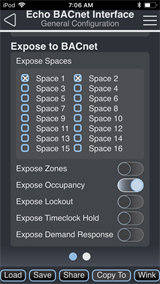
Note: The dots at the bottom of the screen indicate additional pages of configuration for the selected interface. Swipe left or right to access the BACnet Points page.
BACnet Info
Configure the BACnet Interface ID and BACnet UDP port.
Expose to BACnet
Expose Spaces
All 16 Echo Spaces can be controlled and monitored through BACnet client applications. Tap the box next to a space to expose it for BACnet control. A deselected space will not communicate any properties to BACnet.
BACnet Point Reference
This page provides a reference summary of all BACnet points provided to BACnet clients, separated into categories (Analog Values, Binary Values, Binary Inputs, Multistate Values.) Each point is listed using its text name and instance number within the BACnet item array.
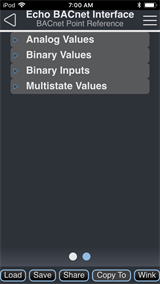
Note: When viewing each list, a point that is listed in white text is exposed for control and is available for BACnet client use. Any point that is gray is not exposed and therefore unavailable for BACnet control.
Analog Values
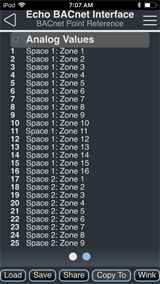
Binary Values

Binary Inputs

Multistate Values

Configuration Sharing
Five buttons are available at the bottom of the configuration screen.