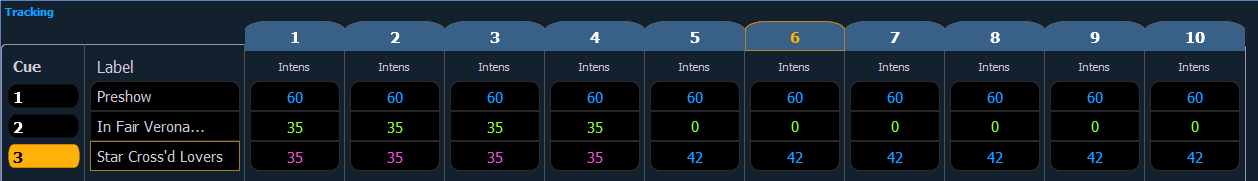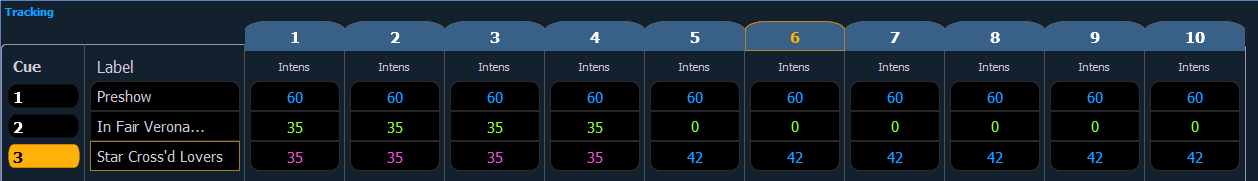
Spreadsheet format is available only in blind mode. It is useful for viewing channel data and trends for multiple cues, submasters, palettes, or presets at one time. Cues/ record targets are displayed on the vertical axis and channel/ parameter data is visible on the horizontal axis.
Note: Since this is a blind-only view, changes made in this view are immediate and do not require a record or update.
As with table view, spreadsheet format allows you to choose exactly which parameters you want to view. Parameters can be expanded/ suppressed by holding [Params] or [Data] and pressing the desired parameter buttons in the CIA. Category data is not available in spreadsheet, but you may hide all parameters of a specific category by holding [Params] or [Data] and pressing the desired parameter category button. O
To toggle between viewing just the intensity information and other parameters, press [Shift] &[Format].
The label column can be hidden by checking the Suppress Target Labels option in the Live and Blind configuration menu. For more information, see Live and Blind Configuration Menu