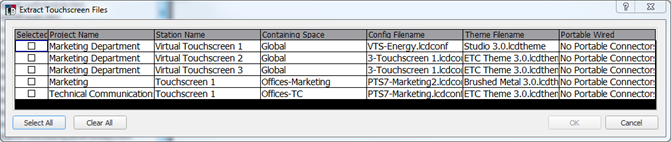Extract Touchscreen files from a project by selecting "Extract File > Touchscreens" from the "Project" menu. The "Export Touchscreen Files" dialog displays for selection which touchscreen configurations you want to extract.
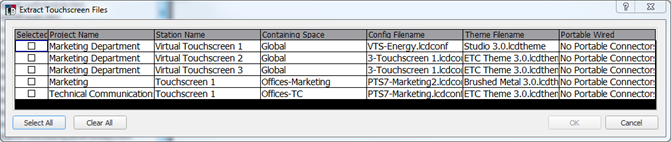
LightDesigner offers the ability to extract touchscreen files from a project or server project using the "Extract Files" feature found in the "Project" menu. This feature is typically used to save the touchscreen configuration and theme files onto a removable media device (USB key or SD card) for manual loading onto a Paradigm Touchscreen.
Extract Touchscreen files from a project by selecting "Extract File > Touchscreens" from the "Project" menu. The "Export Touchscreen Files" dialog displays for selection which touchscreen configurations you want to extract.