Open topic with navigation
Extract Portable LCDs
LightDesigner offers the ability to extract Portable Touchscreen files from a project or server project using the "Extract Files" feature found in the "Project" menu. This feature is typically used to save the portable Touchscreen configuration and theme files onto a removable media device (USB key or SD card) for manual loading onto a Portable Touchscreen LCD.
-
Extract Portable Touchscreen files from a project by selecting "Extract File > Portable Touchscreens" from the Project menu. The "Export Portable Touchscreen Files" dialog displays for selection which Portable configurations you want to extract.
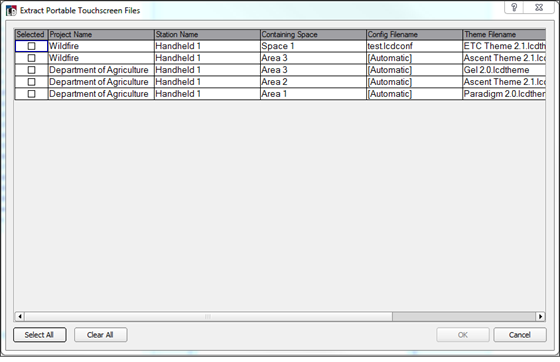 .
.
- Click the checkbox next to the Portable Touchscreens you want to extract and click [OK]. To select all Portable Touchscreen configurations in the dialog, click the [Select All] button then click [OK]. The "Extract Portable Touchscreen Files" window displays for selection of a folder location to save each individual file.
- Browse to the desired folder location and click [Select Folder]. The Touchscreen filenames default to the device name they are provided in LightDesigner and save in a *.lcdconf file type.
 Related Topics
Related Topics
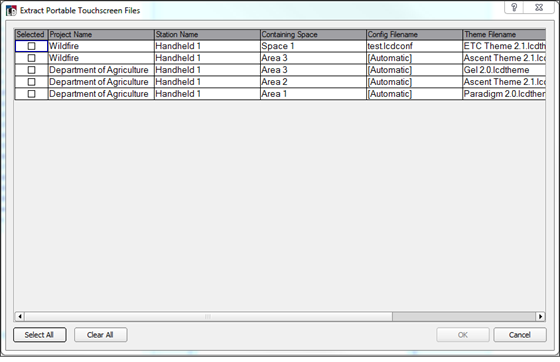 .
.