
As explained in the BACnet Interface section, the BACnet I/O Panel is only available for use in server projects. The "Stations" node, found in the Browser for the server project, contains a BACnet I/O Panel node that offers station-like objects, including button objects, indicator objects, fader objects, and level objects, for configuration of the BACnet interfacing capabilities.

The BACnet I/O Panel allows for assignment of functionality to each of these object types that correspond to binary output, binary input, analog output, and analog input respectively for interfacing with BACnet IP systems.
Tip: BACnet input and output objects are also termed as points. You can limit the total number of inputs and outputs for this BACnet I/O using the "Number of I/O Points" property in the Property Editor .
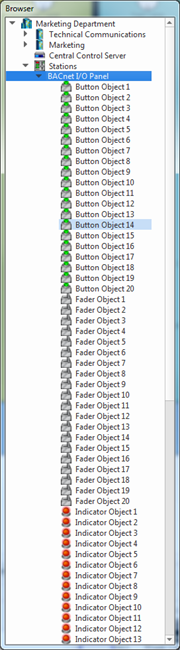
Selecting any of these objects will populate that objects properties into the Property Editor.
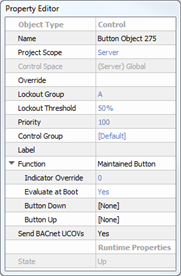
Reference Set BACnet I/O Objects Control Function for details on configuring control functions for each object. Also reference Simulate BACnet I/O Panel Control for details to simulate BACnet controls.