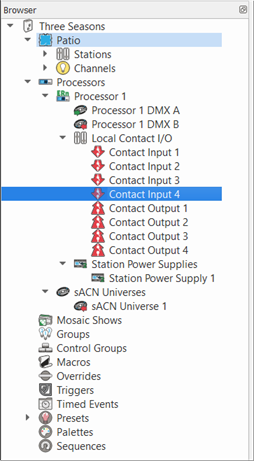
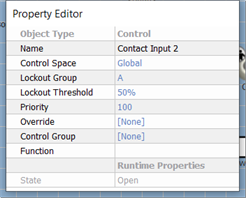
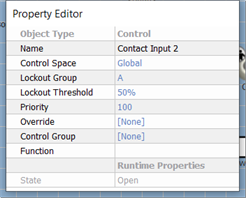
Local contact inputs and contact outputs are physically located on the left I/O board of the Unison DRd or ERn rack enclosures that hosts the selected Paradigm Architectural Control Processor (P-ACP). Use the Property Editor to set the function of the local contact inputs and outputs. Selecting a local contact input or contact output from the Browser displays the contact properties in the Property Editor.
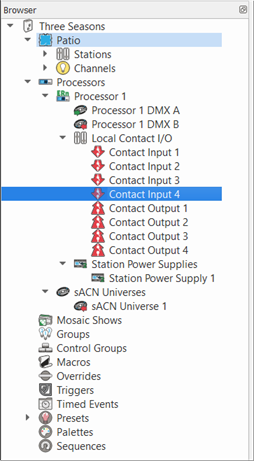
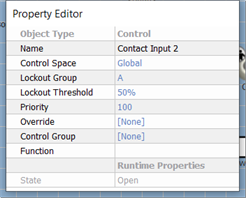
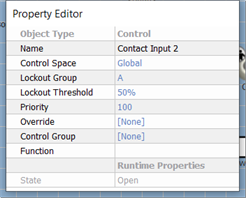
Note: Function properties are dependent on the contact type selected, either contact input or a contact output.
Note: 
Note: 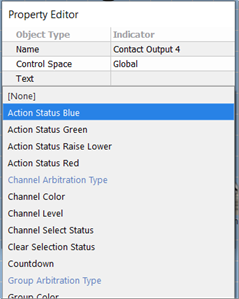
When a function is selected, additional properties will display to further specify the contacts function. Properties can become very specific depending on the selections made. For best results, completely specify a property for each of the "Function" sub-property selections. Functions that are displayed in blue denote an Advanced user function.