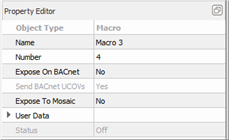or by right-clicking the macro in the Browser and selecting from the context menu. From left to right, the toolbar icons include:
or by right-clicking the macro in the Browser and selecting from the context menu. From left to right, the toolbar icons include:Execute a macro from the Macro view using the controls in the toolbar  or by right-clicking the macro in the Browser and selecting from the context menu. From left to right, the toolbar icons include:
or by right-clicking the macro in the Browser and selecting from the context menu. From left to right, the toolbar icons include:
Tip: You can simulate the macro from the Program/Simulate view by right-clicking on the macro text in the Browser and selecting the macro action from the context menu.
When a macro is executed, the icon next to the macro name in the Browser indicates the macro status in color. Default colors and status include:
In addition, the status of the selected macro displays in the Property Editor.