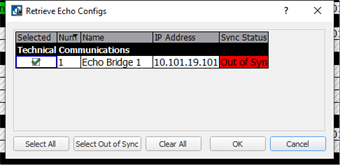Open topic with navigation
Retrieve Echo Configuration
When the LightDesigner project configuration data for an Echo Expansion Bridge differs from the configuration on the connected device, the synchronization status will display as "Out of Sync" in the device list. From the Network view, you may retrieve the current Echo Expansion Bridge configuration data, overwriting the LightDesigner project configuration data.
Note: When LightDesigner Software and the associated Paradigm processor are out of sync, the option to "Upload Echo Config" or "Retrieve Echo Config" will be unavailable.
- Click the [Retrieve Echo Config] button located in the Network view. The "Retrieve Echo Configs" dialog displays for Expansion Bridge selection.
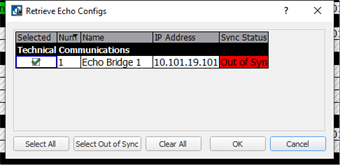
- All online Echo Expansion Bridges in the project will display selected for the upload.
- To exclude an Echo Expansion Bridge from the upload process, deselect the checkbox.
- Click [Select All] to select all Echo Expansion Bridges in the project.
- To select only the currently out of sync Expansion Bridges, select [Select Out of Sync].
- Select [Clear All] to deselect all selected processors in the list.
- Click [OK] to proceed with the configuration retrieval. A progress bar will display for each bridge configuration that is retrieved. When the process completes, the selected Echo Expansion Bridge(s) will display as "In Sync" in the device list. Return to the Program/Simulate view to review the Expansion Bridge configuration data.