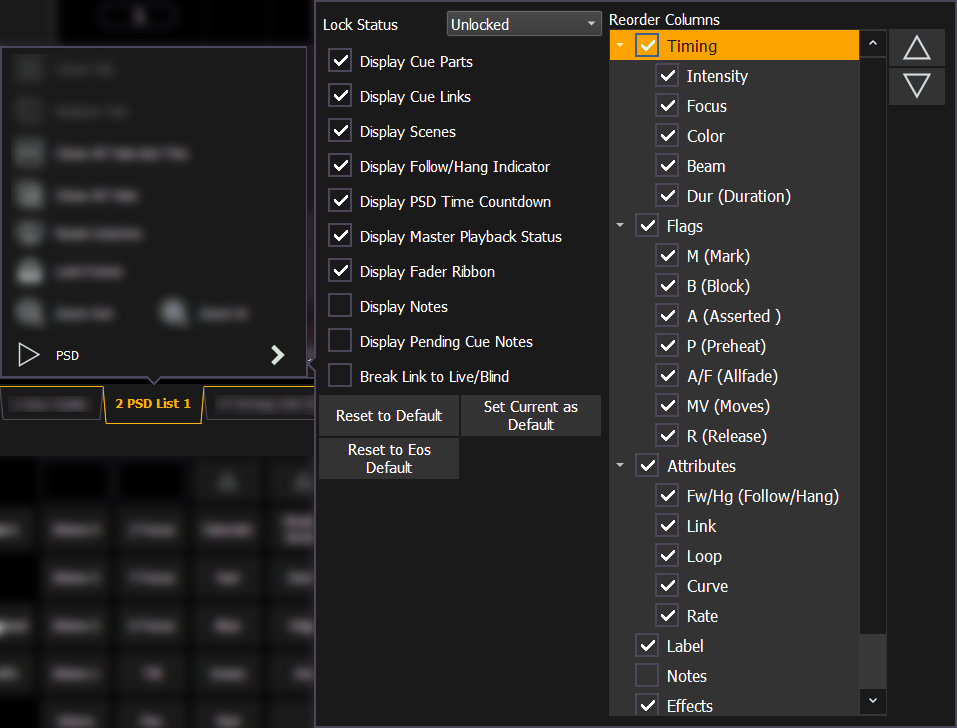
Playback Status Display (PSD) has a configuration menu, which is accessed by double clicking or right-clicking on the PSD tab, or by selecting the gear icon, and clicking PSD.
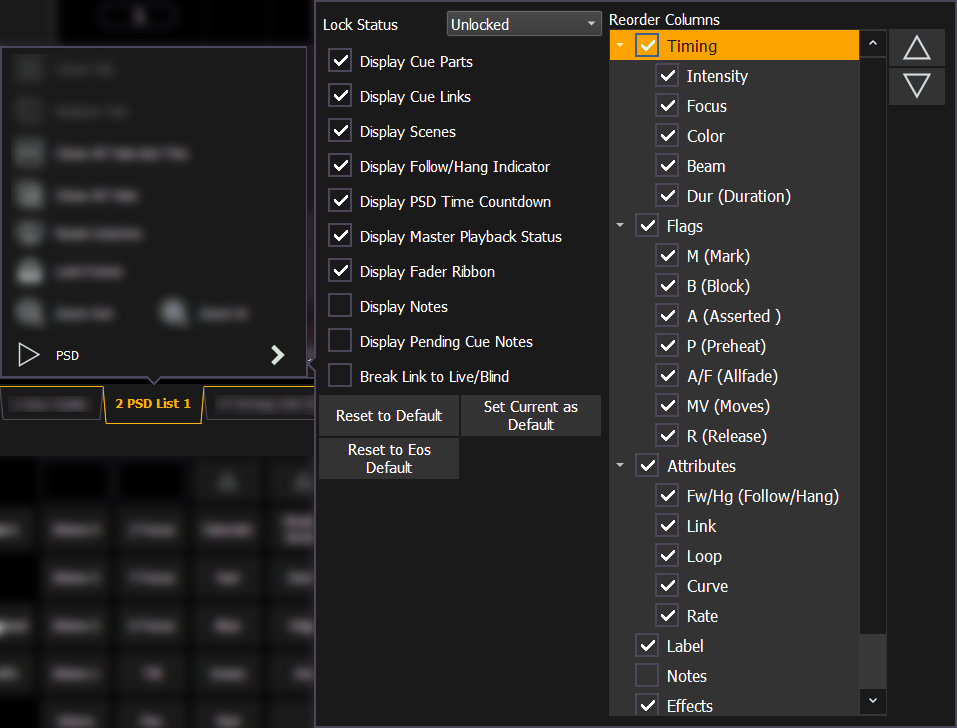
The following options are available in the PSD Configuration Menu:
Note: Phantom cue lists will display but cannot be locked to. See Cue List Properties to learn more about phantom cue lists.
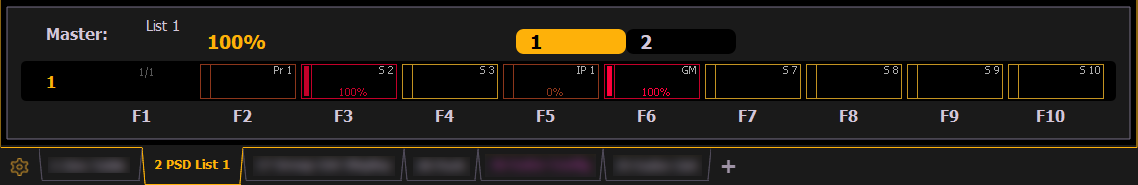
Reorder columns allows you choose what data displays in the PSD and what order it displays in. By default, all columns except notes will be displayed. The arrow keys on the right can be used to move columns around. Columns are moved in groups. To select a column header to move, click or tap the name. The check boxes suppress or enable. When an item is enabled to display, a check mark will be in the corresponding box.
You can save your settings as a default state for the PSD. The default PSD is identified with parentheses.