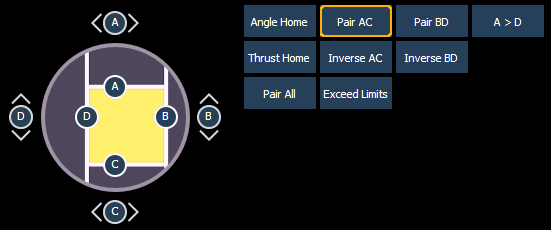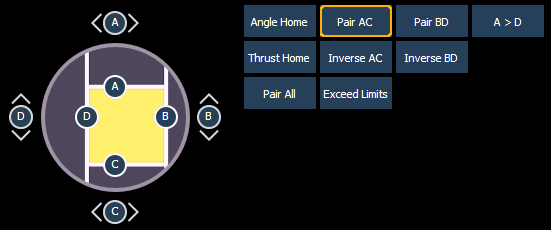Shutter Control
Pressing the [Shutter] button displays shutter controls, if there are any fixtures with framing devices patched.
Note: For Ion, ETCnomad, RPU, and RVI, the encoder display can be accessed by using CTRL + ALT+ \ on an alphanumeric keyboard. ALT + ,can be used to change encoder pages.
Shutter Graphic
Tap or click on the shutter graphic to open up the shutter controls window.
The shutter controls window allows you to move individual shutters by holding down one of the letters inside of the shutter graphic. To rotate the shutters, use the <A>, <B>, <C>, or <D> buttons around the outside of the shutter graphic.
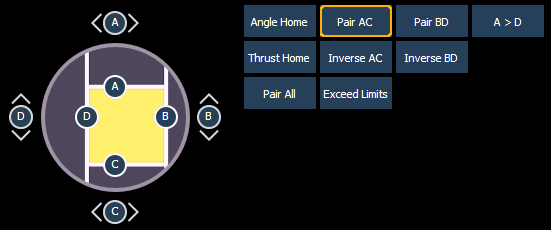
Encoder Buttons
Note: The encoder buttons are used with the encoders for shutter control. These buttons do not work with the shutter graphic control.
The following buttons are available for shutter control:
- Angle Home - sets the angle of all of the shutters to their home position.
- Thrust Home - sets the thrust (how far in or out of the beam the shutter travels) of all of the shutters to their home position.
- Pair AC - pairs the A and C shutters together so they move together.
- Pair BD - pairs the B and D shutters together so they move together.
- Pair All - pairs all of the shutters so they move together.
- Inverse AC - pairs the A and C shutters so they move in the opposite directions from each other.
- Exceed Limits - ignores the limits angle and thrust place on each other, prioritizing whichever parameter is adjusted, regardless of the impact on the other.
- Inverse BD - pairs the B and D shutters so they move in the opposite directions from each other.
- A>D - sets the encoders to use the custom encoder pages for the shutters. Thrust for all of the shutters is on one page, Angle for all is on another page.