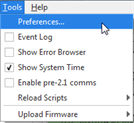
In LightDesigner version 2.1, communications between the Paradigm Architectural Control Processors (P-ACP's) are more efficient, allowing for even more processors in a system. Because of this enhancement, when updating a Paradigm configuration from a previous version, hardware components may not display in the Network view as expected.
To view the components that were configured by a version previous to version 2.1, you must select "Enabled pre-2.1 comms" from the Tools menu.
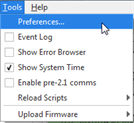
The Network View will update to display these components in the "Unused" section, which is located below any other discovered and configured devices.
When the components in the system are updated with current firmware, matching the current release of LightDesigner, they will display in the Network View as expected.