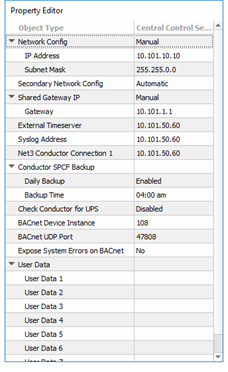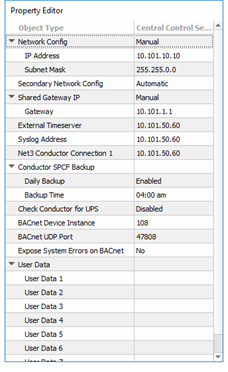Open topic with navigation
Central Control Server Properties
Selecting the Central Control Server from the Browser displays its properties in the Property Editor.
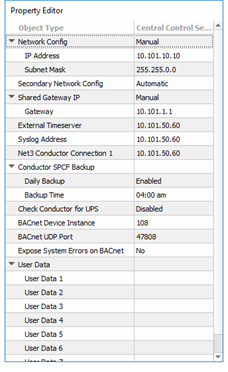
- Object Type - the type of object you have selected. This property is not selectable or editable.
- Network Config - displays the current network IP address selection and allows editing of the selection from the drop down box. Options include "Manual" for user applied unused IP address or "Automatic" allowing DHCP assignment.
Note: A Paradigm Central Control Server (P-CCS) defaults IP settings of "Manual" with IP address 10.101.10.10, Subnet Mask 255.255.0.0 for the primary lighting interface.
Tip: If "Automatic" is the selected address method, this means that Link Local IP settings are used when no DHCP service is found on that interface.
- Secondary Network Config - displays the current network IP address selection for the Secondary Network (NIC) interface on the P-CCS. Options include "Manual" for user applied unused IP address or "Automatic" allowing DHCP assignment. Typically the secondary network port on a P-CCS is used for interface to a BACnet system.
- Shared Gateway IP - displays the current gateway IP for the Central Control Server, primary and secondary network interfaces. Options include "Manual" for user applied unused IP address or "Automatic" allowing DHCP assignment if it will be supplied by DHCP service.
- If this is set to Automatic, and DHCP should provide the Gateway IP and both the primary and secondary P-CCS network interfaces.
- External Timeserver - this is the IP address of the external time server, if any. The P-CCS always serves time to its Paradigm Architectural Control Processors (P-ACP) using its own time, provided by the Net3 Conductor Network Services Gateway, or other external service at the specified address.
Note: This property defaults to 0.0.0.0, which means the Net3 Conductor Network Services Gateway is the NTP master. Configuring another IP address for this property instructs the P-CCS to use a different external time server.
- Syslog Address - is the IP address of the external system logging device. This property defaults to 10.101.50.60, the Net3 Conductor, which is where all P-CCS specific messages will be sent.
Note: All Paradigm products, by default, participate in Net3 logging (mainly for errors).
- Net3 Conductor Connection 1 - address of the Net3 Conductor Network Services Gateway. Typically, this product IP address is set to factory default 10.101.50.60.
- Conductor SPCF Backup - includes backup schedule settings of the Server Project Configuration File (.*spcf) to the connected Net3 Conductor.
- "Daily Backup" - default is "Disabled". Click inside the Disabled property to change the setting to "Enabled". When "Enabled is set, the "Backup Time" property is enabled for selection.
- "Backup Time" - default is "12:00 am". Click inside the property to change the time setting.
- Check Conductor for UPS - when enabled, allows a graceful shutdown of the P-CCS and Net3 Conductor on APC UPS's that support this feature.
- BACnet Device Instance - the Paradigm BACnet instance number when viewed by a BACnet client application. The default value of 108 only needs to be changed if there will be device instance number conflict with another device on the BACnet network.
- BACnet UDP Port - the port number used for connection between the Paradigm system and a connected BACnet IP system. Default is 47808.
- Expose System Errors on BACnet - when set to No (default setting), Paradigm device errors will not report to the connected BACnet system.
- User Data - eight "User Data" property fields are provided for user specified data for sorting and filtering.