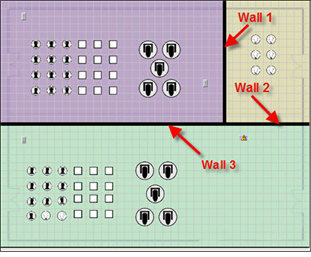
Divide and combine a Primary Space or sub-space through a wall partition. When walls are open, controls in the sub-spaces operate together. When walls are closed, the sub-spaces return to normal independent operation.
Walls are displayed in the Design and Program/Simulate views as a dark black line separating sub-spaces. The wall indicates the actual moving wall partition in the space dividing control of the individual sub-spaces.
Walls are listed in the Browser as a shared resource of the space containing them.
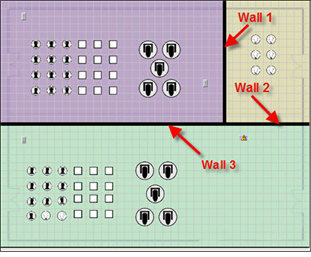
In the graphic above,
Reference "Adding a Wall Partition" for details on how to add walls to primary spaces.