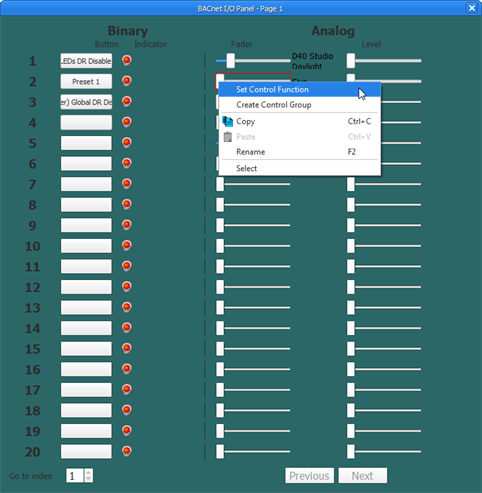While in the Program / Simulate view, double-click on an object in the Browser to display the BACnet I/O Panel in simulation. From the simulated panel, right-click on an object control, (button or fader) and select "Set Control Function" from the context menu. The Set Control Function dialog displays for configuration.
To configure a Level or Indicator object, press (Alt) and click to select the point, then use the Property Editor to configure the Function.
Tip: You can select multiple similar objects at once by pressing and holding (Ctrl) and (Alt) while clicking to select the objects, although you cannot select two different object types in the same selection.