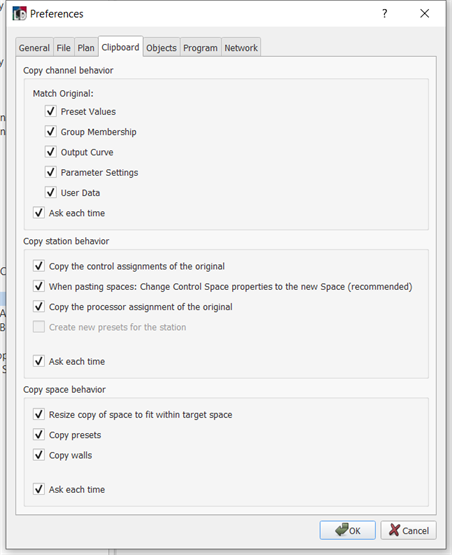
The Clipboard tab provides a selection of preferences that affect copy and paste behavior for channels, stations, and spaces.
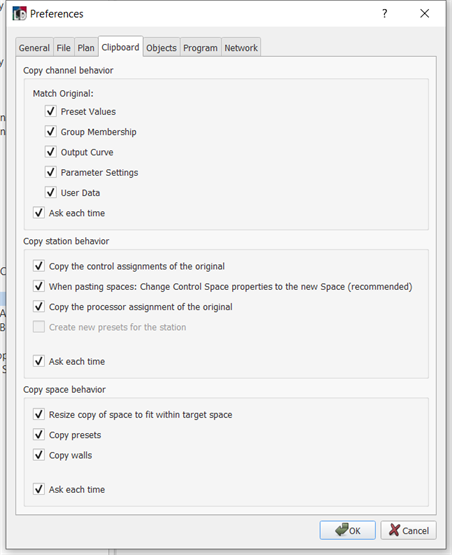
When copying a channel, these settings determine which data is matched for the pasted channel. Click to enable the individual settings. You may also choose to have LightDesigner ask, via dialog, at each paste occurrence.
When copying a station, these settings determine which data is matched for the pasted station. Click to enable the individual settings. You may also choose to have LightDesigner ask, via dialog, at each paste occurrence.
Note: ETC recommends enabling "When pasting spaces: Change Control Space properties to the new Space". If this setting is disabled, pasting a station from one space to a new space would default the control space to the location of the copied station. This is typically not desired functionality.
Note: You cannot select "Create new presets for the station" when "Copy the control assignments of the original" is selected.
You may also choose to have LightDesigner ask, via dialog, at each paste occurrence.
When copying a space, these settings determine which data is matched for the pasted space. Click to enable the individual settings. You may also choose to have LightDesigner ask, via dialog, at each paste occurrence.