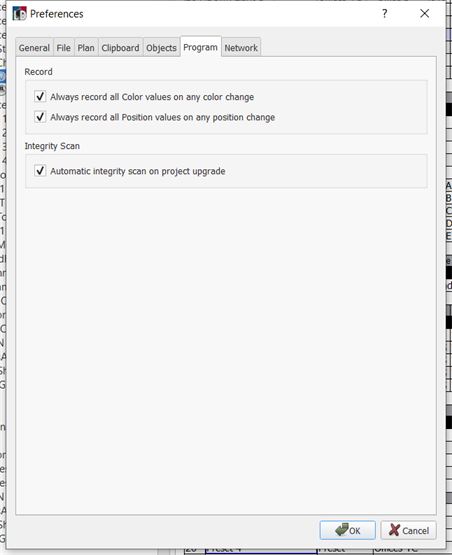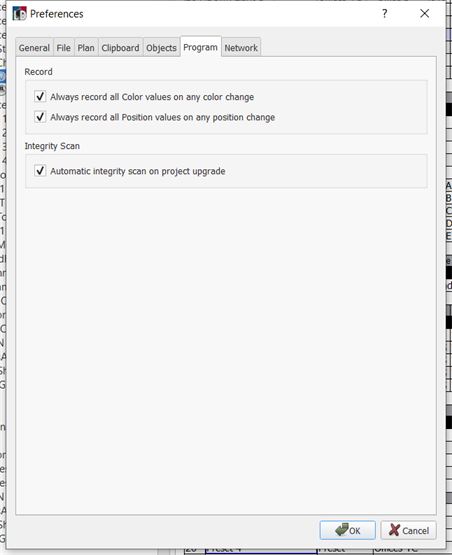Open topic with navigation
Program Preferences
The Program tab provides preferences that are specific to how LightDesigner handles channel attribute changes for record actions in the Program/Simulate view.
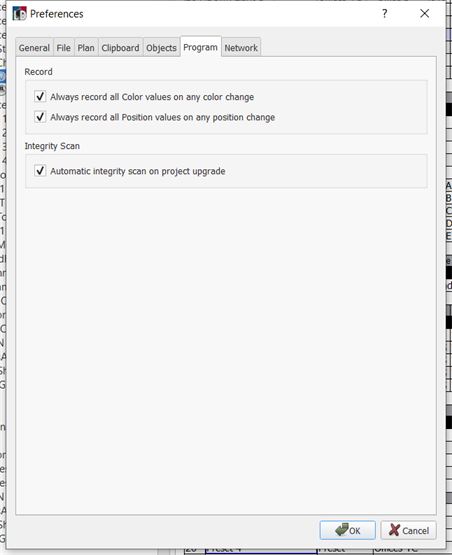
Record
- Click to enable the "Always record all Color values on any color change" checkbox if you want LightDesigner to automatically record updated color attribute value changes that have been made to multi-parameter fixtures.
- Click to enable the "Always record all Position values on any position change" checkbox if you want LightDesigner to automatically record updated position value changes that have been made to multi-parameter fixtures.
Integrity Scan
- Click to enable the "Automatic integrity scan on project upgrade" setting to allow LightDesigner to automatically scan the project for issues. When issues are discovered, a Software Improvement Report dialog will display with information and instructions on user actions required.