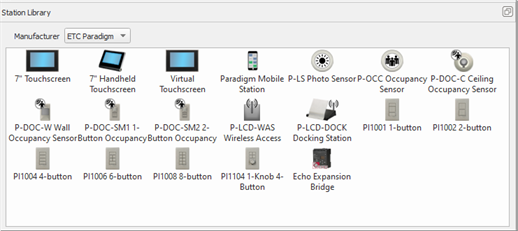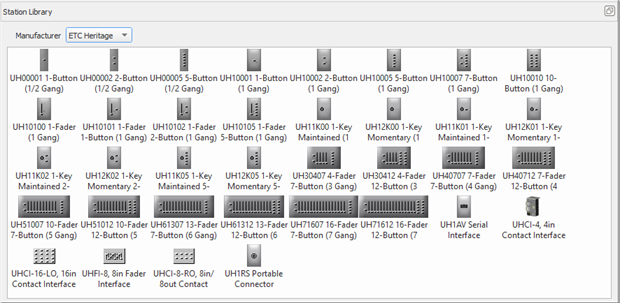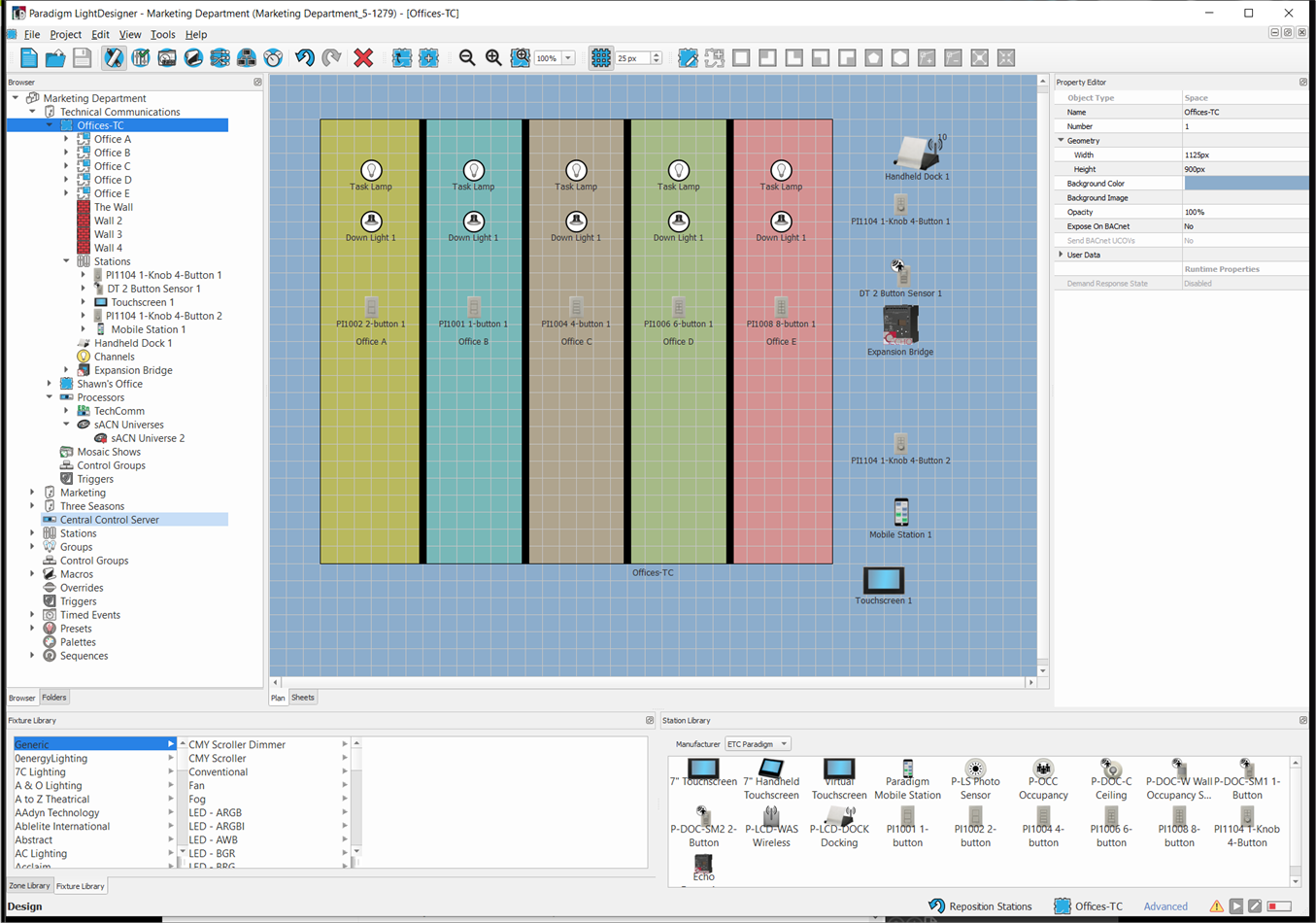
The bottom section of the Design view includes the Zone, Fixture, and Station libraries. Adding objects to the configuration from within the libraries is as simple as dragging and dropping the object from the library into the desired Space within the Plan workspace. Toggle between the Fixture and Zone libraries utilizing the labeled tabs.
Note: Libraries are selectable only when a Primary Space or sub-space are selected and displayed in the Plan workspace.
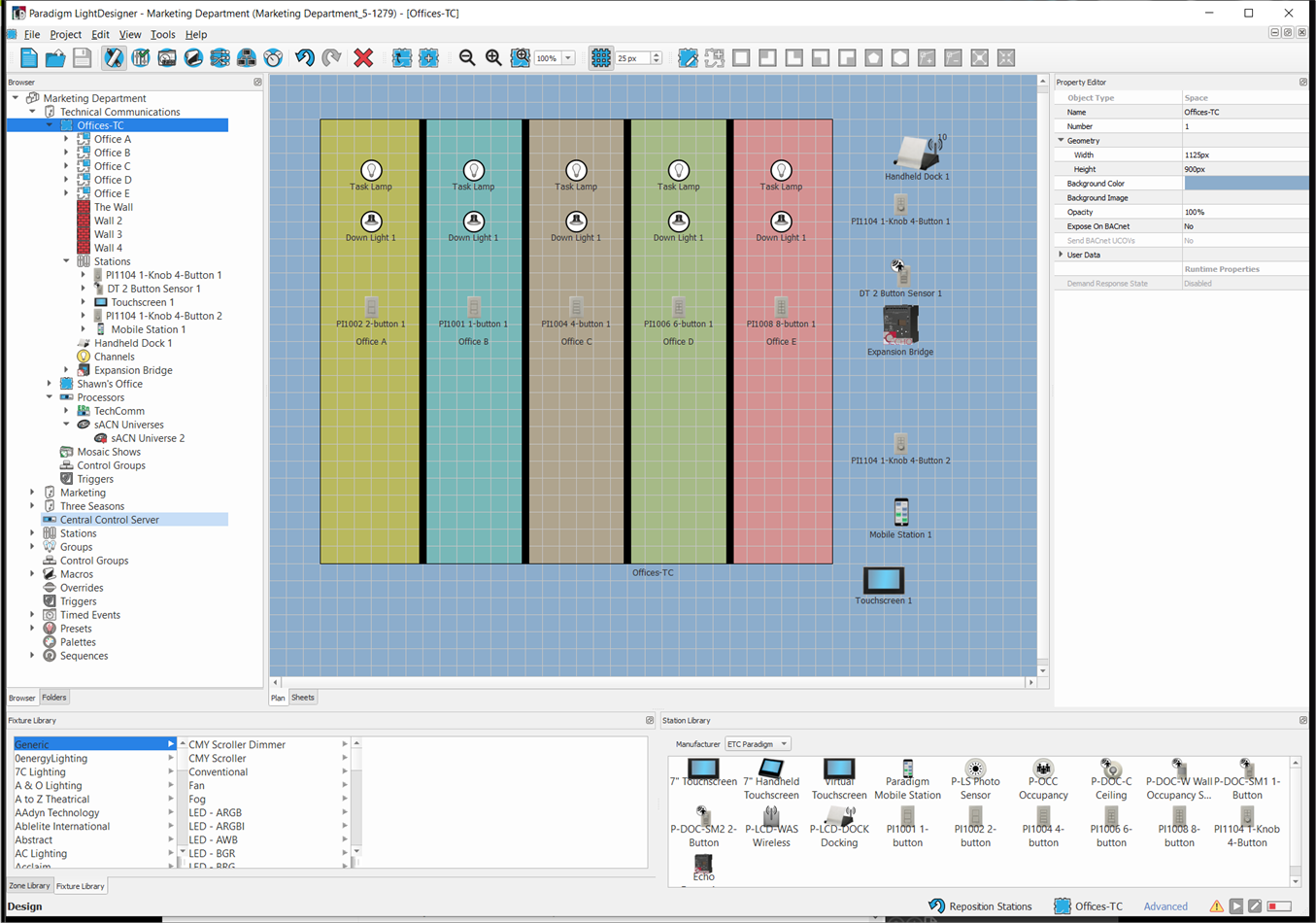
The fixture library is an integral tool of LightDesigner and supports a wide-variety of fixtures from most industry manufacturers. The fixture library is organized into four sections which populate depending on the selection.
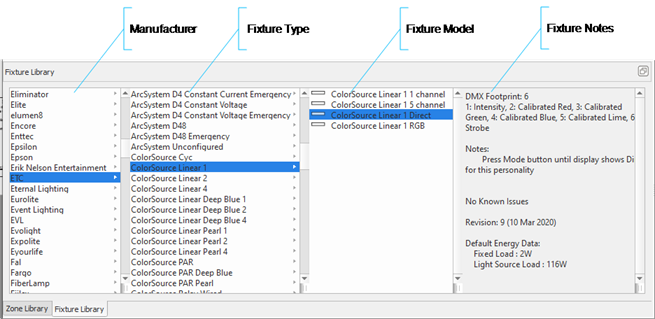
To add the selected fixture model to a configuration, click and drag the Fixture Model into the Plan workspace of the selected Space.
Note: Custom fixture types can be imported into LightDesigner using the Import Custom Resources feature in the File menu. Custom fixture library configurations must be coordinated with ETC.
The zone library consists of a standard set of generic fixture types for selection. These fixture types are intensity only parameter fixtures.
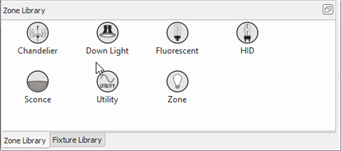
The station library consists of the ETC Paradigm, ETC Heritage, and a small selection of other manufacturer's LonMARK® compliant stations and sensors.