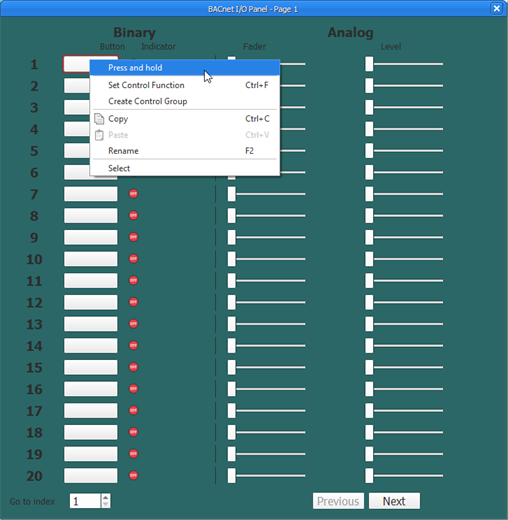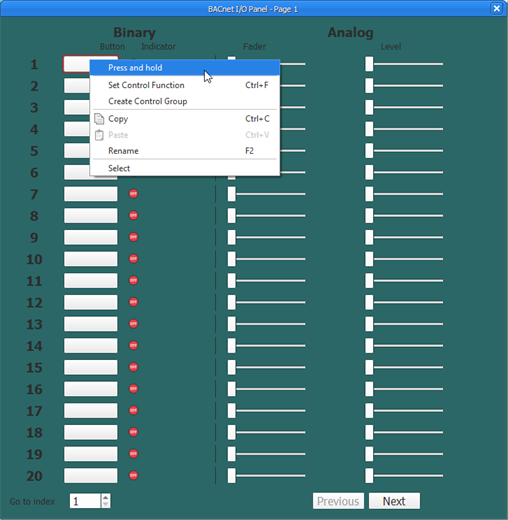
To display the BACnet I/O panel in simulation, enter the Program/Simulate view, then either double-click on the "BACnet I/O Panel" node in the Browser or right-click on BACnet I/O Panel and select "Open Simulation" from the context menu . The BACnet I/O Panel opens to the first page of indexed objects.
Twenty points are displayed on the I/O Panel at one time with up to 1000 points available for assignment as required for your installation.
Tip: You can limit the total number of inputs and outputs for this BACnet I/O using the "Number of I/O Points" property in the Property Editor whrn the BACnet I/O Panel is selected.
To simulate a button control, right-click on a configured point and select "Press and hold" from the context menu. To deactivate a point, right-click and select "Release" from the context menu.