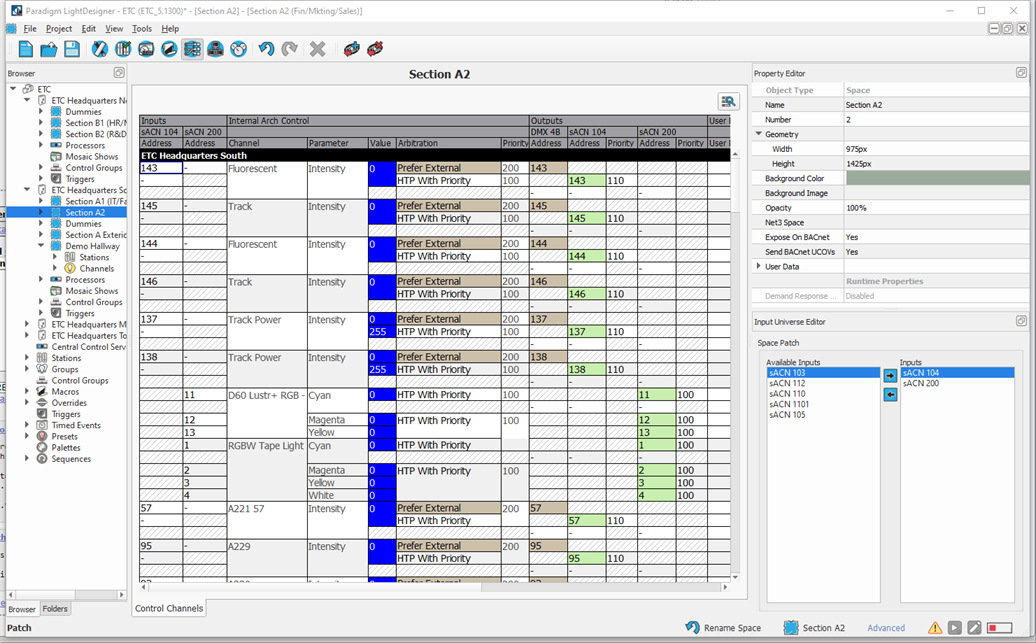
While in Patch view, selecting the project node or an individual sub-space from within the Browser or Folders panel shows the Control Channels display. The selected space is titled on top of the page and All channels in the space that have been scoped to the selected space are listed in order based on the channel identification number.
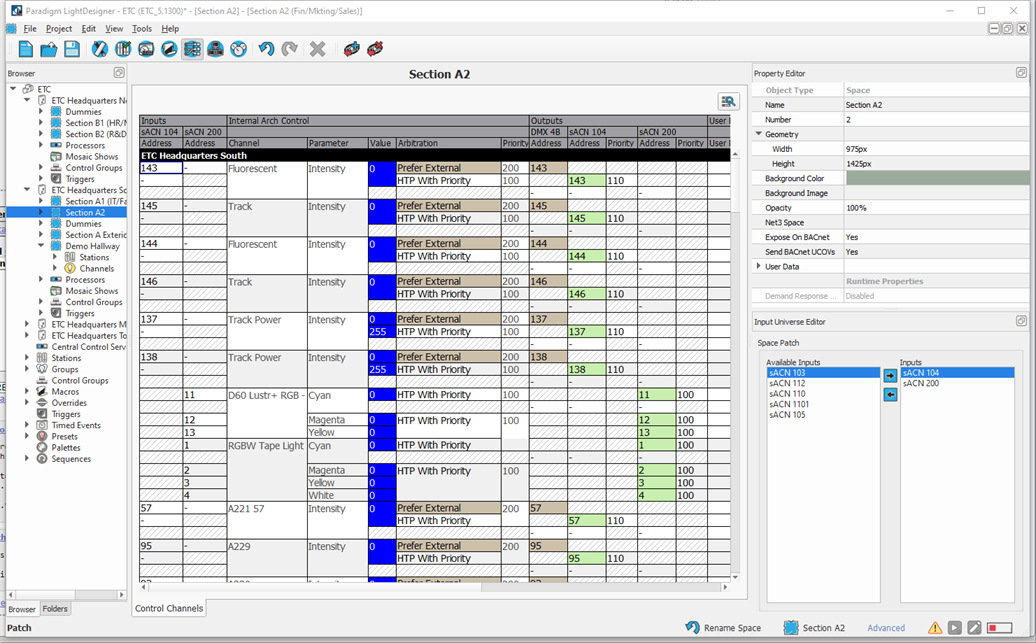
From the Control Channels display you can:
When patch by space is the selection, you can add or remove DMX output relationships for the patched channels using the [Add Output] and [Remove Output] ![]() tools in the main toolbar. Clicking [Add Output] displays an "Add Output Universe" dialog. Select the universe from the available outputs in the drop down menu, and then click [OK].
tools in the main toolbar. Clicking [Add Output] displays an "Add Output Universe" dialog. Select the universe from the available outputs in the drop down menu, and then click [OK].