- Navigate to Tools > Upload Firmware > Upload P-ACP Firmware. The "Upload Processor Firmware" dialog displays.
- Select the checkbox of the processors that will receive updated firmware or click the [Select All] button located at the bottom of the dialog. To undo the selection, click the [Clear All] button.
- Click [OK]. A "Confirm Upload Firmware" dialog displays a message for your selection.
- Select or clear the "Automatically upgrade config version after firmware update" checkbox according to your preference and then click [OK]. As the firmware uploads to the selected processors, a progress bar displays on the LightDesigner application and on the related processors for indication of the firmware upload status. When the firmware upload and configuration version upload (if selected) is complete, the Network view will update to display the status, sync status, and updated firmware for the selected processor(s).
Tip: Once the firmware upload begins, the "Firmware" field in the device list will display empty and the status and sync status fields will indicate an offline or out of sync state until the processor or server has completed the upload process and is rebooted to normal operation.
Some installations may require user intervention at the Paradigm processor to finalize the firmware upgrade, especially when the new firmware version is newer than the configuration the processor is currently running. Reference the Paradigm Architectural Control Processor Configuration Manual for details.
When the firmware upload is complete, the "Firmware" field in the device list clears all firmware related errors and the status should return to an online state.
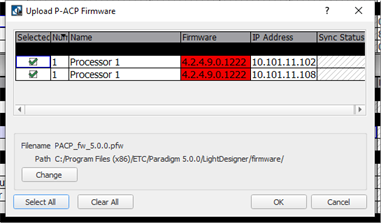
Note: LightDesigner looks for the latest firmware file in the default directory. If the firmware is stored in a different location, change the file path using the [Change] button provided. Paradigm processor firmware files have a *.pfw suffix.