New Project Properties
Project properties are important job related information such as the job name, job number, revision number, address and site contact information.
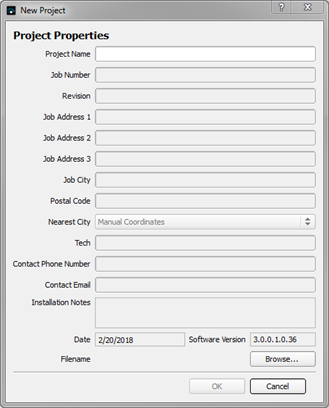
The Concert project Filename, when saved, is derived from the project name, project number, and revision specified in these properties.
Note: The job name is required before the wizard will allow progression through to the next display. The job number and revision are optional, but when supplied are a suffix to the Filename. A project saves as a *.ccz file type.
Tip: Changing the revision number (from the Property Editor) at any time after the project is created will display a Save as dialog, allowing multiple revisions of the same configuration.
The remaining data properties are optional but are also important as they are saved with the configuration. Date and Software fields are read only. Filename displays the directory path where the new configuration will save. To change the directory, click the Browse button to the right of the path.
Click OK to display the application view.
Tip: When the project name has been defined and the Project Properties dialog closed, the configuration file name is located at the top left of the application window. 