Run Existing Log Report
Concert provides the ability to regenerate log reports that have been saved to a configuration. Select Run Existing Log Report from the View menu.
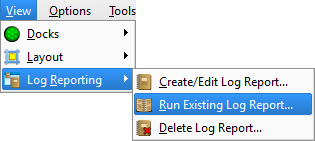
Note: The Run Existing Log Report option is available for selection in the View menu only if there is at least one existing saved log report in the configuration.
The Run Report dialog displays for selection of which log report to run.
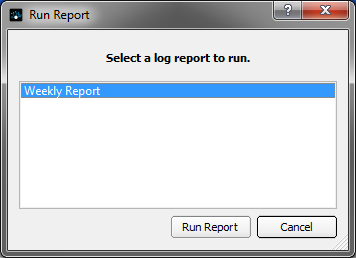
Select the report from the list, then click Run Report. The report generates the log file and displays as a new tab in the workspace.  Reference Working with Logs. Logs can be exported to a comma separated value (CSV) format document for use with external spreadsheet applications such as Excel.
Reference Working with Logs. Logs can be exported to a comma separated value (CSV) format document for use with external spreadsheet applications such as Excel.