Edit Sequence List
This option opens the Sequence List editor where you can change the content of a sequence list. Press a bump to select which sequence to edit.
Here you may change the step names and fade times. Using the Edit Step button, you may change the content of the steps. Pick the step you want to edit in the sequence list in the upper part of the display. You can also insert new steps, copy steps, delete steps, and edit steps.
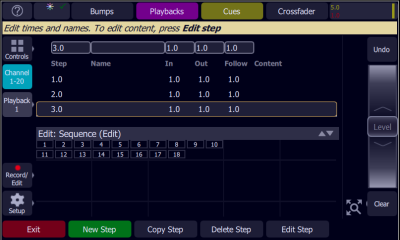
Press Exit to leave the editing mode. Any changes made will be stored in the selected sequence.