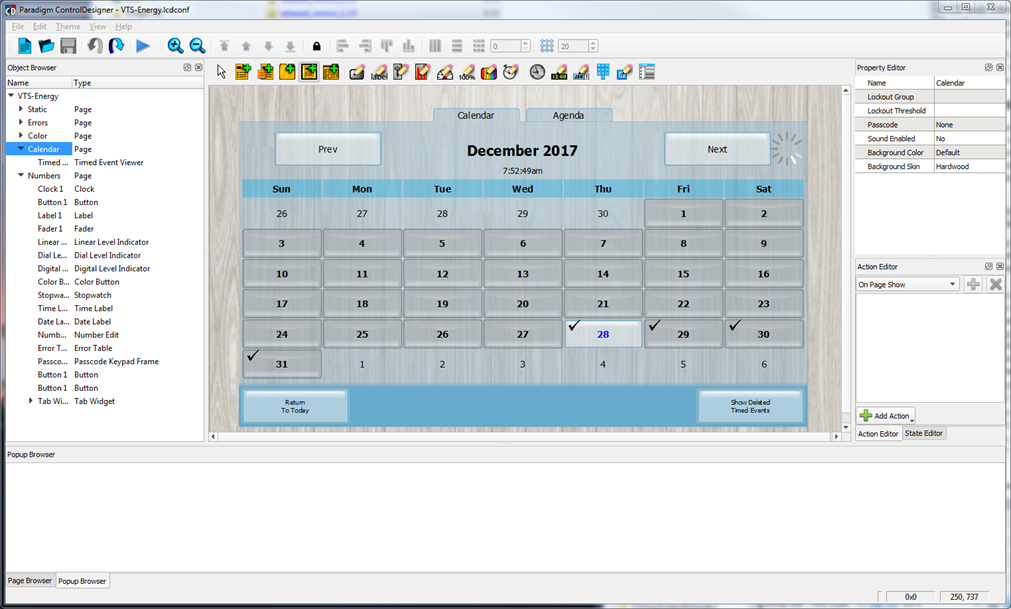
The calendar object is provided in standard themes to provide an interactive timed events viewer. The view displays in a tabbed view including the calendar and agenda list.
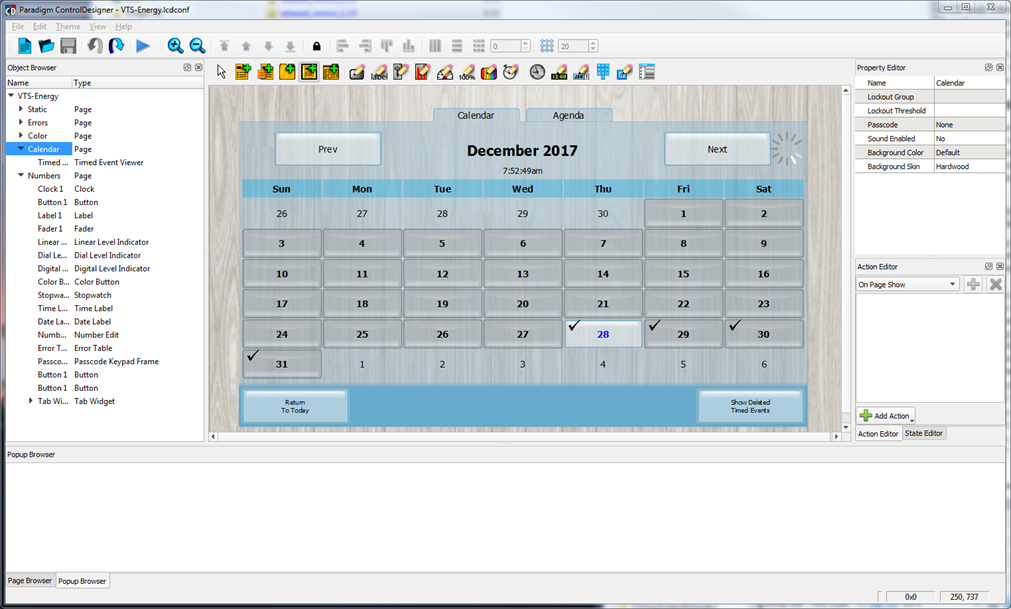
Selecting the Timed Event Viewer objects from the Object Browser displays its properties in the Property Editor. The Timed Event Viewer has the following editable properties in addition to the Basic Properties :
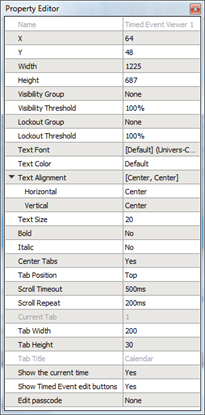
Reference Control Properties for instructions to configure each property.
The Calendar Tab shows the a monthly calendar with navigation buttons for next and previous month views.
Properties for the Calendar are available separately from the Timed Event Viewer. With the Timed Event Viewer displayed in the Page workspace, and you are in Select Mode, click to select the calendar from the Calendar tab to display the Calendar properties.
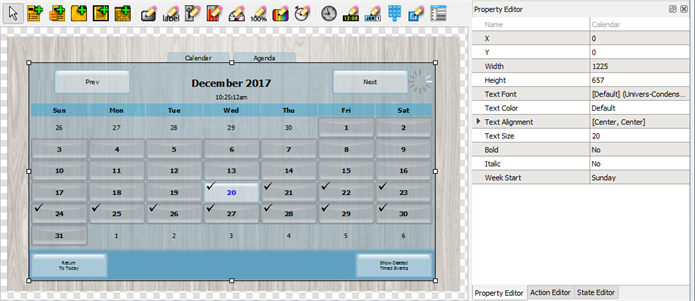
The Calendar has the following editable properties in addition to the Basic Properties :
Reference Control Properties for instructions to configure each property.
The Agenda tab displays a list of the upcoming timed events and provides standard controls to navigate days and add, edit, or delete timed events from the agenda.
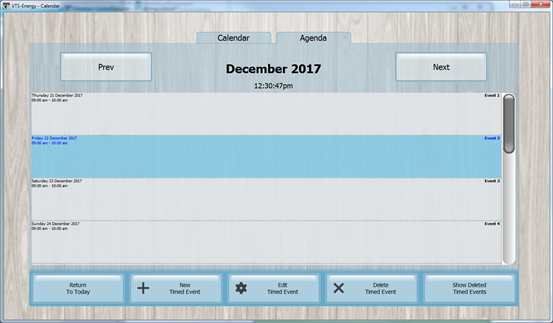
Properties for the Agenda are available separately from the Timed Event Viewer. With the Timed Event Viewer displayed in the Page workspace, and you are in Select Mode, click to select the agenda from the Agenda tab to display the Agenda properties.
Agendas are provided with a set of properties located in the Property Editor that allow you to specify how the agenda list should look (graphically) including location, size, text font, color, alignment, size, weight, and the number of timed events that are visible per page view.
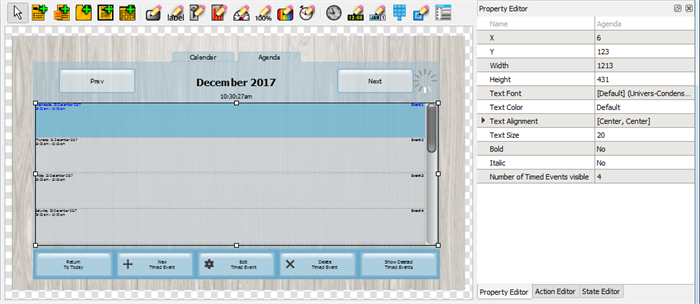
Reference Control Properties for instructions to configure each property.