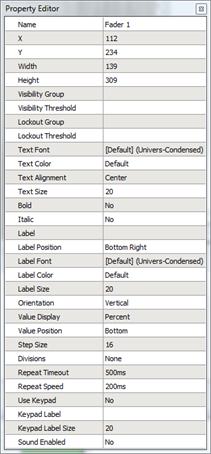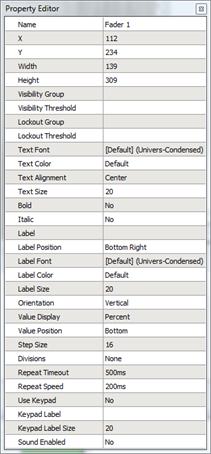Open topic with navigation
Fader Properties
A fader provides the ability to control the level of a configured system attribute, such as a zone, preset, etc., from a linear fader.
Faders may be created in a vertical or horizontal orientation, although when a fader is initially drawn, its orientation is set based on the aspect ratio of the control. You can change the orientation settings in the Property Editor.
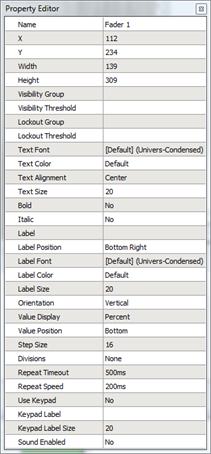
A fader has the following editable properties in addition to the basic properties:
- Text Font - the font used to display the level percentage on the fader
- Text Color - the color of the text displaying the level percentage on the fader
- Text Alignment - the vertical and horizontal alignment of the text displaying the level percentage on the fader
- Text Size - the height of the text (in pixels)
- Bold - enables or disables bold character for the text
- Italic - enables or disables italic character for the text
- Label – the text label that is displayed for the fader
- Label Position - the vertical and horizontal alignment of the fader label text
- Label Font - the font used to display the fader label text
- Label Color - the color of the text displayed on the fader label
- Label Size - the height of the text (in pixels)
- Orientation – allows you to change the fader orientation to either horizontal or vertical
- Value Display - allows you to change the fader level value from raw (0-255) or percentage data
- Value Position - allows you to change the location of the level to either top of fader or bottom of fader
- Step Size - defines the resolution of the increment / decrement button functions
- Divisions - defines the jump to points (snap points) on the fader track
- Repeat Timeout – how long the fader button waits to begin changing the level after being pressed
- Repeat Speed – the interval a level increases when a fader button is held down
- Use Keypad - displays a keypad for level entry when the numeric level is clicked. Data is entered in the same format that the current level display (percentage or 0-255).
- Keypad Label - the text label that is displayed for the keypad
- Keypad Label Size - the height of the text (in pixels)
- Show Value – if set to "Yes" the Level Percentage Text is displayed, if set to "No, the text is not displayed.
Reference Control Properties for instructions to configure each property.