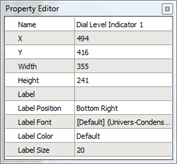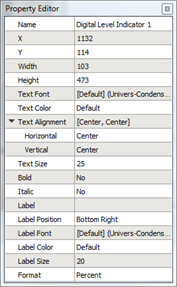A linear level indicator shows a level similar to a fader but without a fader knob. Graphically this may look like a bar graph. Linear Level Indicators have the following unique properties in addition to the basic properties:

- Label – the text label for the level indicator
- Label Position - the vertical and horizontal alignment of the level indicator label text
- Label Font - the font used to display the level indicator label text
- Label Color - the color of the text displaying the level indicator label
- Label Size - the height of the text (in pixels)
- Orientation – allows you to change the level indicator orientation to either horizontal or vertical