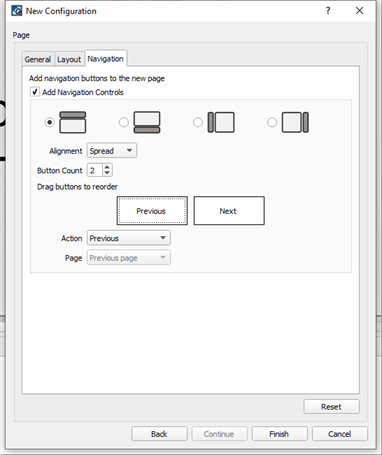There are multiple ways to start a new configuration:
Creating a new configuration launches the New Configuration Wizard for theme selection.
Note: The Import function copies the selected theme into the Documents/Shared Paradigm Files directory or Public Documents/Shared Paradigm Files directory according to the installation. Custom and non-standard themes must exist in this location for both LightDesigner and ControlDesigner applications to access and share them.
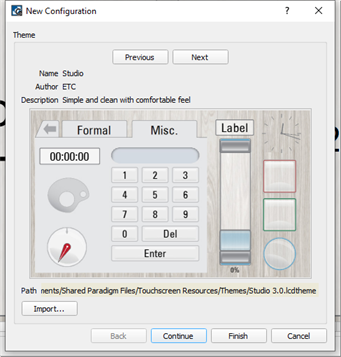
Note: Systems using P-TSI or VTS to view Energy Management on an external monitor must have a minimum resolution of 1280x768.
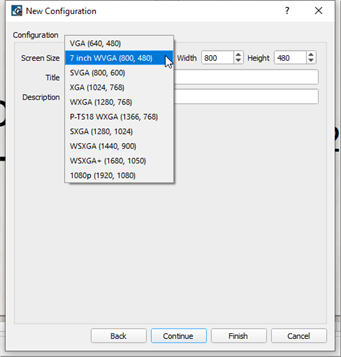
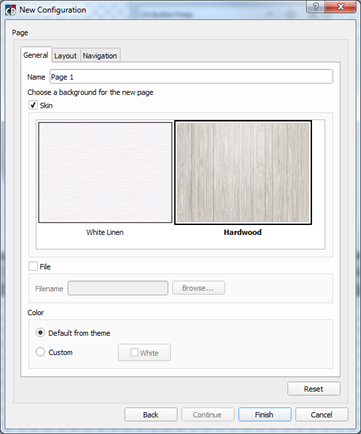
Note: Click the [Reset] button to clear the options on the page back to the selected theme defaults.


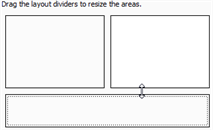 ↕
↕