Keypad Passcodes
Keypads can be associated with any of the five shared configuration passcodes, or it can make use of custom passcodes. The specified passcode is used to determine what page is loaded or what actions are executed.
Set the Shared Configuration Passcodes for a Touchscreen
Selecting the title of the Touchscreen configuration from the Object Browser displays properties for the touchscreen configuration in the Property Editor. Six individual properties are provided for specification of user passcodes including Setup Passcode, Passcode 1, Passcode 2, etc.
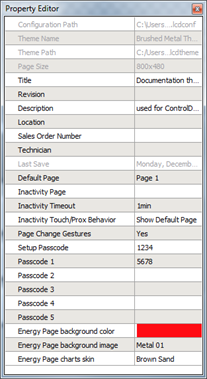
Note: Passcodes must be numeric and can be up to 10 digits in length.
Setup Passcode
The "Setup Passcode" is the code that is required to access the passcode protected screens found in the touchscreen's advanced setup menu. The P-TS7 menu is displayed by pressing the [Mode] button on the P-TS7 I/O or the P-TS18 Advanced menu found in the application shell. Reference the related product documentation for complete details of setup.
Passcode
Specify a numeric passcode for each of the "Passcode" property fields according to the number of unique user security levels needed. A passcode can be associated with an overall use of a single screen in the configuration or all screens in the configuration.