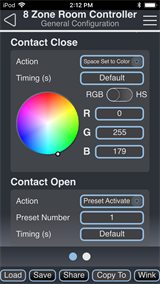Room Controller
The

Four Room Controller models are available:
- 4 Zone
- 4 Zone with integrated TimeClock
- 8 Zone
- 8 Zone with integrated TimeClock
Note:
For information to configure the integrated TimeClock, reference the
The EchoAccess Mobile App provides configuration of the Echo Room Controller Audio Visual contact input
The EchoAccess Mobile App identifies the state of the AV contact input switch setting and displays it on the configuration page.
When the Room Controller AV Input switch is configured for Momentary functionality, momentary control event options display for configuration. A momentary contact input is similar to a single button push, executing the configured action with each closure of the dry contacts.

Use the drop down menus and keypad to set the Contact Close Action and any additional options that display according to the action selected.
When the Room Controller AV Input is configured for Maintained functionality, maintained control event closed and open options display for configuration.
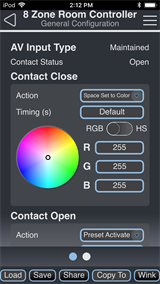
Use the drop down menus and keypad to set the Contact Close and Contact Open Actions and any additional options that display according to the actions selected.
-
Contact Close - use the drop down menu to select the action that occurs when the contact closes.
-
Contact Open - use the drop down menu to select the action that occurs when the contact opens.
The EchoAccess Mobile App provides configuration of the Room Controller circuits and preset fade times for all 16 built-in presets.
The looks configured in the Preset Configuration page for the selected Room Controller are activated from Echo control stations, Echo Responsive Controls, and Echo TimeClock events.

- Timing - use the keypad to set the preset fade timing used for all configured circuits in this preset
- Circuit # Value - use the keypad to set the intensity level for each individual circuit in this preset
Configuration Sharing
Five buttons are available at the bottom of the configuration screen