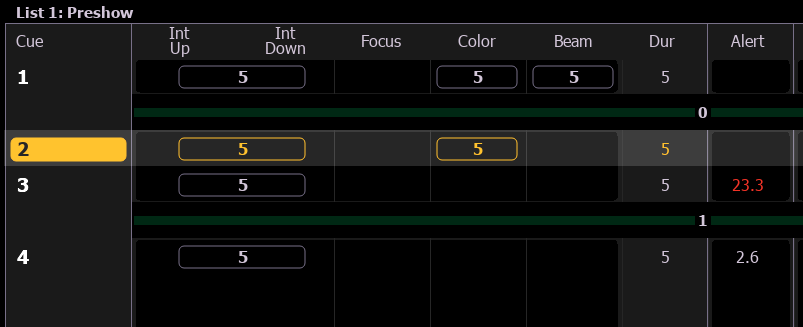
Eos can learn the time between manual [Go] commands in the same cue list and, in future runs, display a cue alert timer counting down to the next expected [Go]. The cue alert timer is informational only and is not a follow time (see Follow / Hang).
From Live, use [Learn] {Learn Alert Time} to start learning alert timings. [Learn] will flash and
The Alert column can be enabled in the PSD via the Playback Status Display Configuration menu.
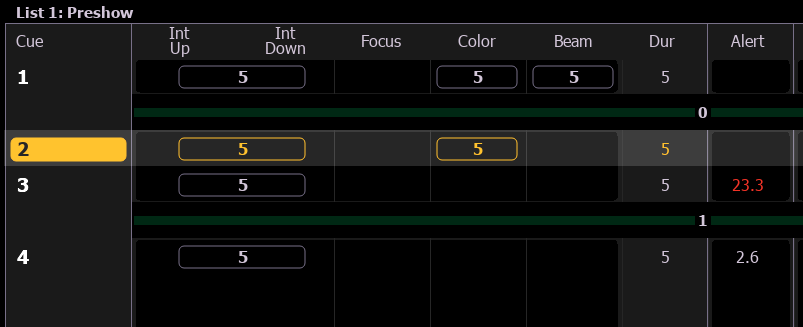
When alerts are being learned, a count-up timer appears in red in the Alert column after each manual [Go] command. After the next [Go], the time is stored and the process repeats.
Once alerts have been learned, after a manual [Go], the recorded time in the Alert column will begin counting down.
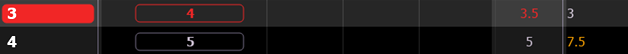
When the countdown is below 5 seconds, the time will change to gold, and the alert advisory sound will play.
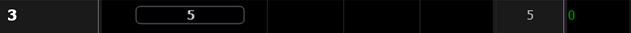
When the countdown reaches 0, the time will change to green and display until the next manual [Go].
The alert advisory sound can be enabled and adjusted in volume, or disabled via Setup > Device > Face Panel > Sounds.
{Alert Time} appears as a softkey option when one or more [Cue] is on the command line in Live or Blind. Times can be entered directly or adjusted with [+] and [-].