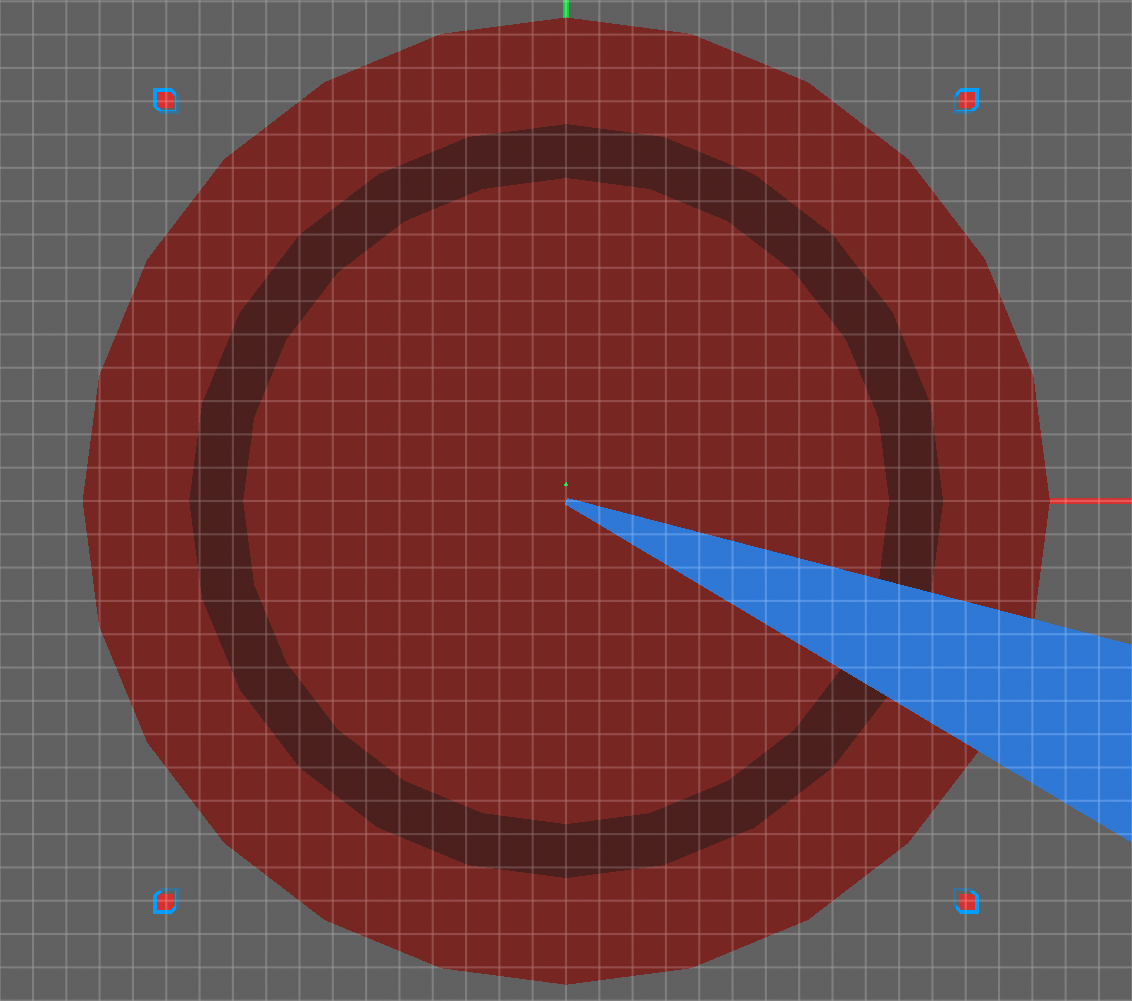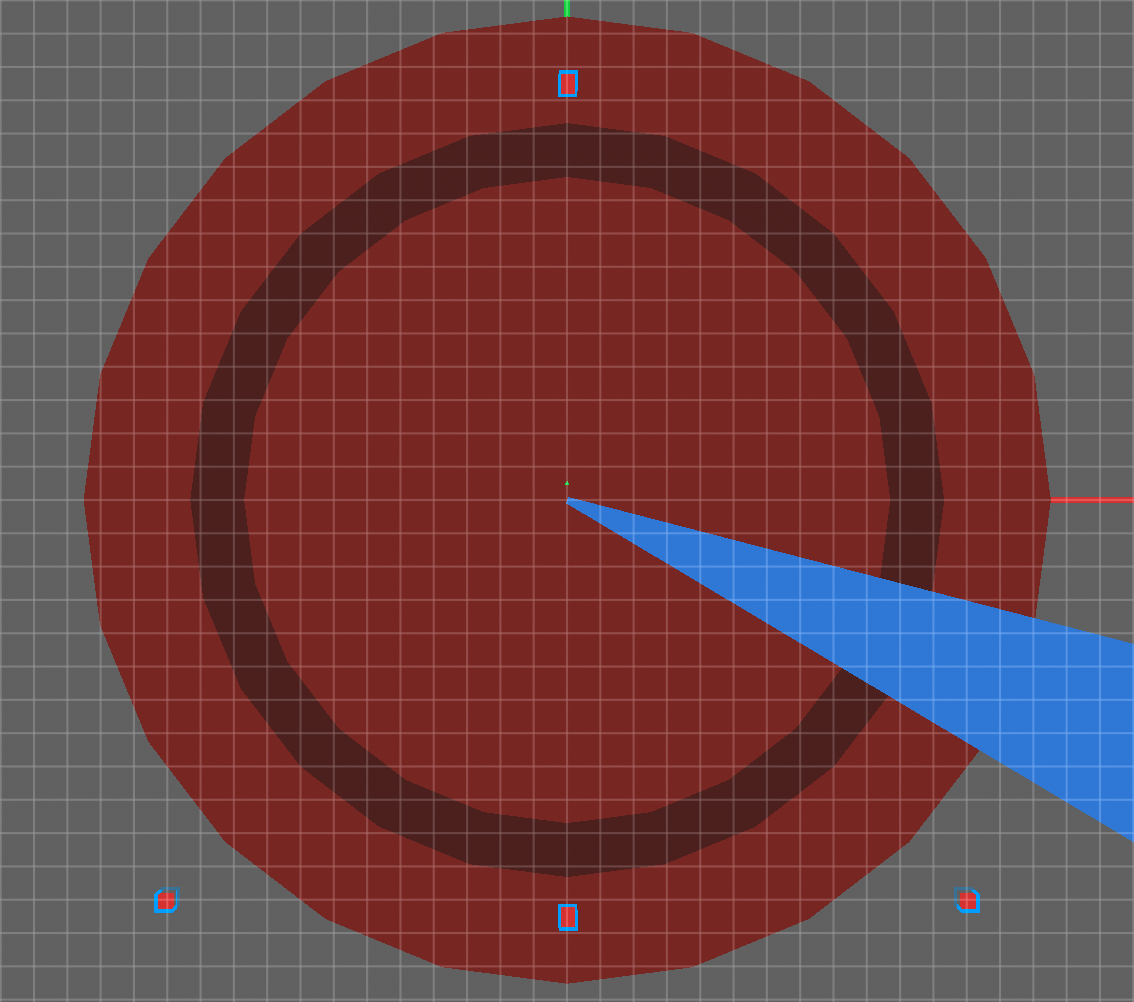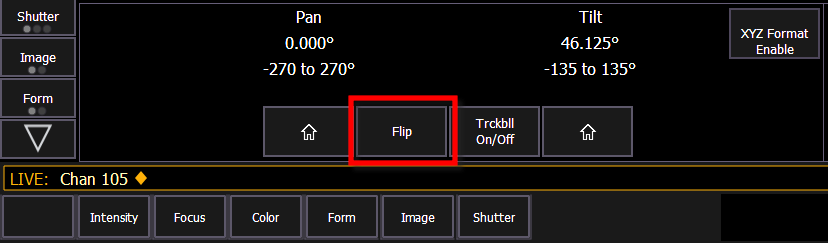Troubleshooting FPE
Accuracy
There are several ways to calculate the positions and rotations of the fixtures in your show. There are several factors that can also impact the accuracy of this estimation, including:
- Fixture profile inaccuracy
- Poor FPE point selection
- FPE point measurement error
- Slack in automated fixture belts
- Asymmetry about the tilt axis
- Fixture-to-fixture pan / tilt variations
FPE accuracy is dependent on profile information and user-supplied data. If the data is inaccurate, the computation will either fail or give poor results. Adequate care should be taken to ensure that profiles do not have errors and that the positions of FPE points are accurately measured.
Best Practices
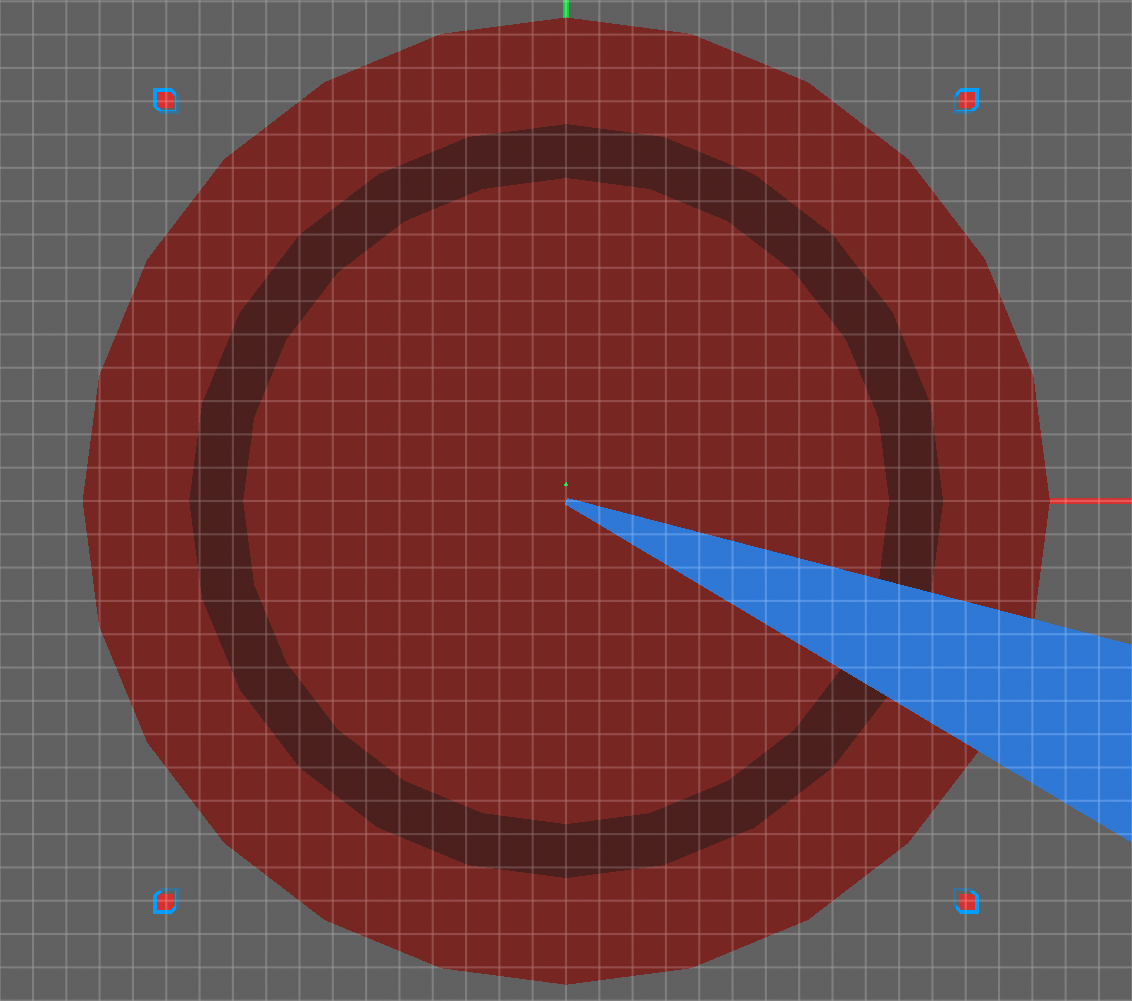
There are many ways to select FPE Point positions. The preferred method is to use at least 4 points close to the bounds of your space, as in the example above. Larger angles between points reduces the possibility of redundant information being used in the calculation. It may help to think of the points as outlining the base of a 3D shape that should cover as much of your space as possible.

One example of a poor configuration is shown above, with all FPE points in a line. The two center points are redundant, as they are part of the line from the two end points. Additionally, there is no coverage of the stage space possible with all points arranged in a line.
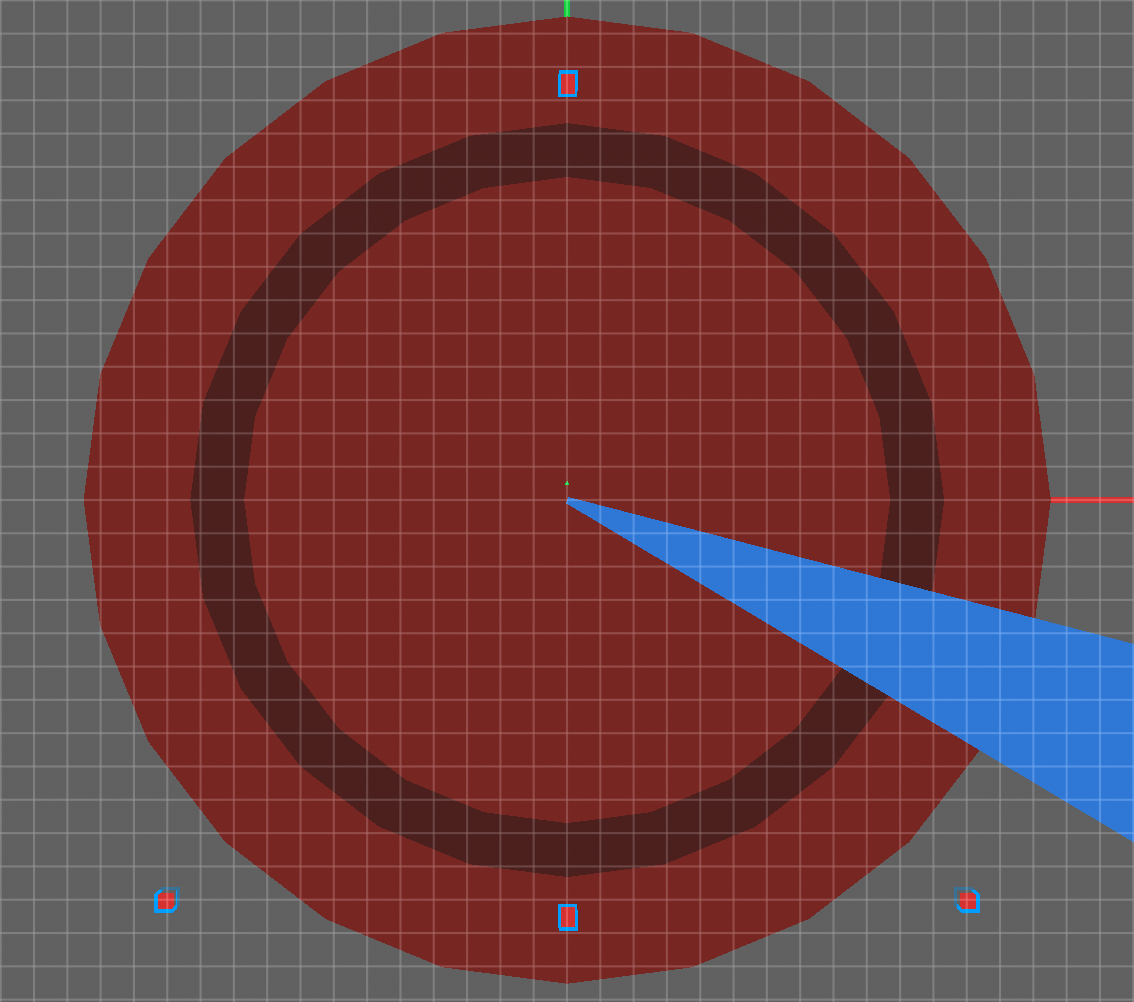
A better (but still problematic) configuration is pictured above. Since one of the points is in a line between two others, the data from that point is redundant and cannot be used to calculate the fixtures' positions.
Troubleshooting
If fixture response is inaccurate or if fixtures are not generated correctly in Augment3d, check the following:
- Ensure your fixture profiles are up to date, and update if not (see Update Profile).
- This is likely to fix the problem if fixtures of one type respond accurately and fixtures of another type do not.
- Ensure the measured ground points in your space match how they were entered in Eos, and that the X and Y coordinates were not accidentally swapped.
- Verify you are using the correct units of measurement.
- Replay your Focus Palettes.
- Did they record correctly?
- Were they assigned to the correct Reference Point?
- Do any of the fixtures pan more than 180 degrees? If so, press {Flip} and re-record (or update) the Focus Palette
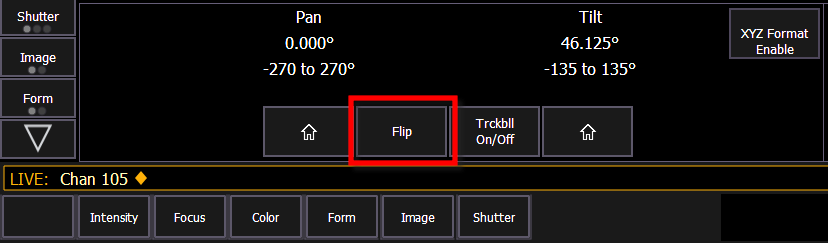
- Add an additional FPE Reference Point and Focus Palette. Recalculate FPE. Is fixture response more accurate?
Other Common Issues
The following are some of the issues that most often affect the FPE calculation.
Beam Centering
The calculations expect the optical center of the beam to be at the measured ground points. If this is hard to see with the naked eye, using a crosshair gobo (or any gobo with an easily identifiable center point) can aid in lining up the beam more accurately over the ground point.
Fixture Profiles
Some automated fixtures may have pan and / or tilt settings that are incorrectly calibrated in their profile. These profiles must be corrected in order to accurately work with FPE. For more information, see Fixture Profile Correction
User-Definable Pan / Tilt
Some fixtures have user-definable pan / tilt ranges that may cause inaccuracies. Check the settings of your fixture and ensure any parameter ranges set on the fixture match the ranges set in the fixture profile.
Fixtures
Some automated fixtures may be subject to mechanical defects that cause them to behave inaccurately when compared to their profile or other fixtures of the same model. Unless a custom profile is created that matches the specifications of that fixture, it will not work correctly with FPE.