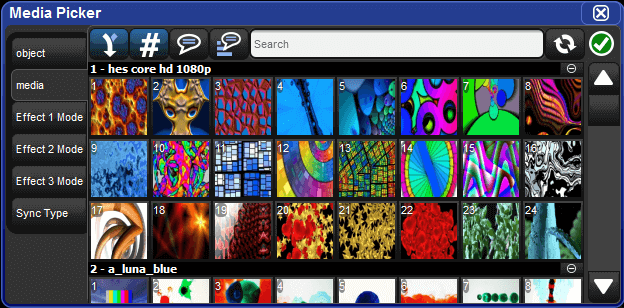The media picker is a tabbed, graphical window that allows users to view and select slotted function values for the current fixture selection using previews.
To open the media picker window hold the open key and press the “media picker” button on the main toolbar or press Pig + Open + Beam on the console front panel.
When a fixture selection is made the console will populate the media picker with previews as defined by the preview package assigned to that fixture. See section 10.6 for details on how preview packages are created and how to manage them.
In general, automated lighting fixtures will display previews for slotted functions such as strobe, gobo, color, and prism, while digital media servers such as the DL.HD will display previews for media files, 3-D objects, and masks. Preview selections made in the media picker window are applied to the current active editor.