Export an equipment list by selecting "Export Data > Equipment List" from the "Project" menu.
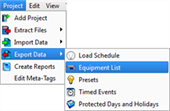
The "Export Equipment List" window will display for folder selection where the file should be saved.
Equipment lists can be exported from a LightDesigner configuration using the "Export Data" feature in the "Project" menu.
Export an equipment list by selecting "Export Data > Equipment List" from the "Project" menu.
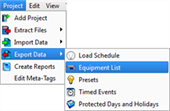
The "Export Equipment List" window will display for folder selection where the file should be saved.
After exporting, you can edit the data in a spreadsheet, then re-import the equipment list back into the same configuration or into a new configuration.
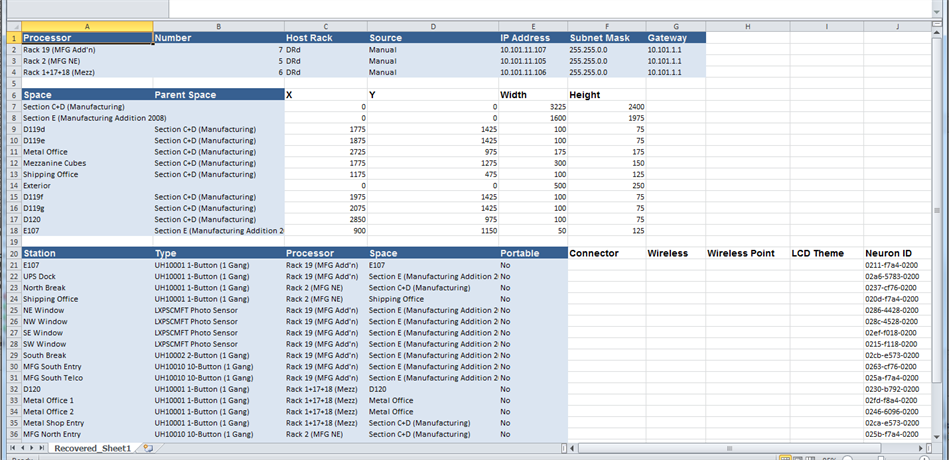
In the example above, all data represented was exported directly from a sample LightDesigner project.