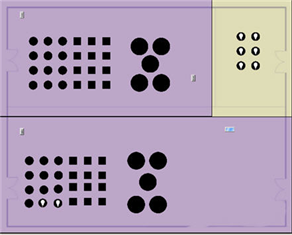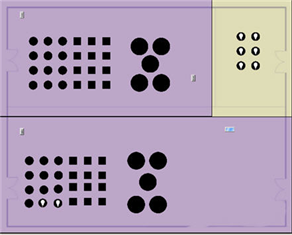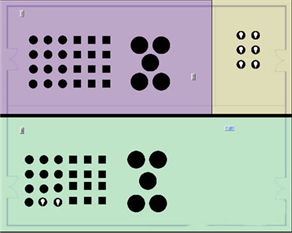Open topic with navigation
Change Wall State
Change a wall partition state (Open or Closed) to combine and divide sub-spaces.
Open or Close Wall
There are multiple ways to open and close a wall state:
- double-click the wall in the Plan workspace to toggle the state open or closed.
- right-click on the wall in the Browser and select "Open Wall" or "Close Wall" from the context menu.
- right-click on the wall in the Plan workspace and select "Open Wall" or "Close Wall" from the context menu.
When a wall is open, the sub-spaces combine and the control functions are shared.
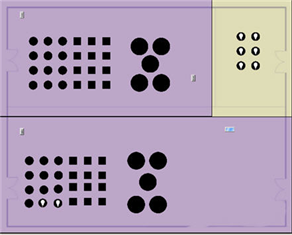
When a wall is closed, the sub-spaces are divided and the controls operate independently.
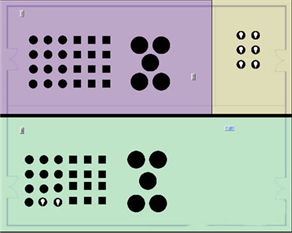
 Related Topics
Related Topics