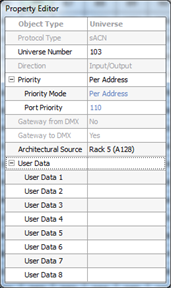
Create an sACN universe by right-clicking on "sACN Universes" in the Browser and selecting "Add ACN Universe" from the context menu. The new universe will be added to the list in the Browser and in the Input Universe Editor as an available input.
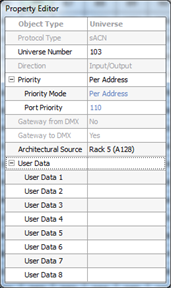
Click to select the sACN universe from the Browser and change the "Universe Number" property (found in the Property Editor) to assign the sACN universe number. The valid range for a universe number is 1 to 65279.
"Direction" is a read only property that indicates data flow as input / output or both.
By default sACN universes use "Per Address" priority mode which allows unique priorities to be configured for individual addresses of the sACN universe. Alternatively, "Per Port" may be configured which applies a single priority value to all addresses of the sACN universe. The port priority value is still sent within sACN even when using the "Per Address" priorities, which ensures compatibility with products that do not support this extension of the E1.31 sACN standard.
"Gateway from DMX" and "Gateway to DMX" are read only properties that indicate this universe is being utilized as a gateway.
This property determines which processor in the Paradigm control system will be responsible for sourcing architectural levels on this sACN universe.