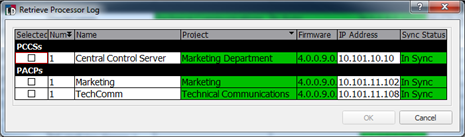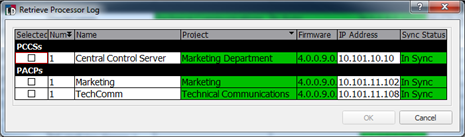Open topic with navigation
Retrieve Log
Log files including event logs, history, and critical messages are created and stored in the Central Control Server (when the project is a Server Project) or Paradigm ACP memory. This information may be helpful to ETC Technical Services if you are experiencing a problem that is difficult to reproduce.
At any time you may retrieve these log files by selecting the [Retrieve Log] button located in the Network view.
- Click the [Retrieve Log] button located in the Network view. The "Retrieve Processor Log" dialog displays for selection of the Paradigm processor or Central Control Server.
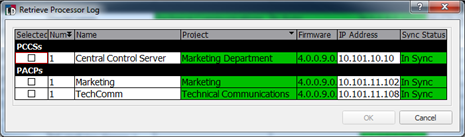
- Click to select the Central Control Server or Paradigm processor for log file retrieval from the processors in the list. You may select only one from the list.
- Click [Ok]. The "Save log files" dialog displays.
- Specify the destination and file name.
- Click the [Save] button, the log files will compile and save to the specified directory in a tar.gz file format. When the file download is complete, a notification dialog displays to confirm the log file saved and offers the option open the file from the download location.
 Related Topics
Related Topics