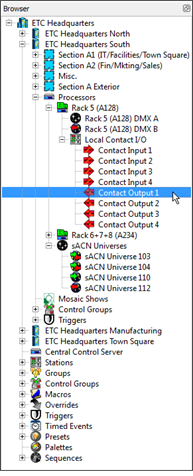
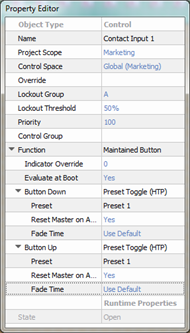
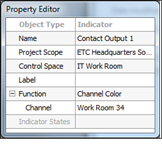
Local contact inputs and contact outputs are found physically on the left I/O board of the Unison DRd or ERn rack that hosts the selected Paradigm Architectural Control Processor (P-ACP). Use the Property Editor to set the function of the local contact inputs and outputs. Selecting a local contact input or contact output from the Browser displays the contact properties in the Property Editor.
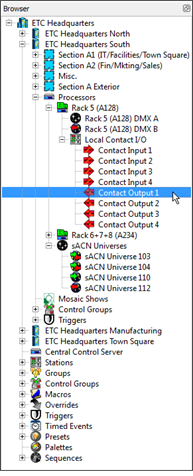
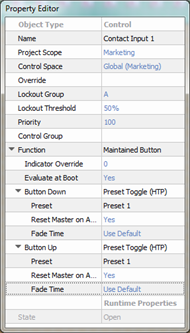
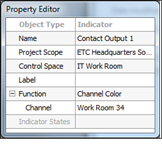
Note: Function properties are dependent on the contact type selected, either contact input or a contact output.
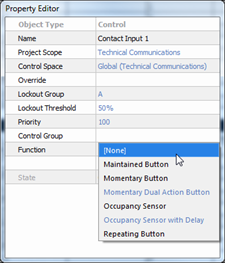
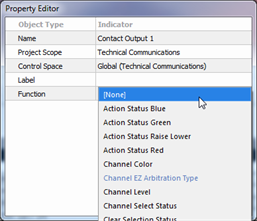
When a function is selected, additional properties will display to further specify the contacts function. Properties can become very specific depending on the selections made. For best results, completely specify a property for each of the "Function" sub-property selections. Functions that are displayed in blue denote an advanced user feature.
Note: Demand response load shedding can be enabled and disabled in a group or a space by assigning a demand response action to a button control.
Note: When a contact input is assigned a Maintained Button control function, additional properties display in the Property Editor that enable Paradigm to evaluate the state of the maintained button at boot. This feature ensures the associated action runs, even if the contact is open.