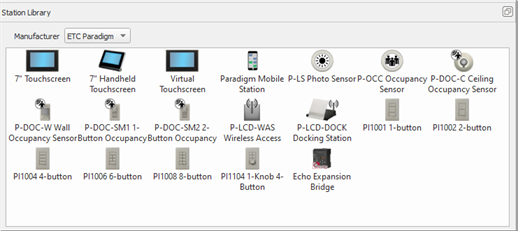
ETC Paradigm sensors, including the ETC Photo and Occupancy Sensors, are located in the station library under the manufacturer "ETC Paradigm".
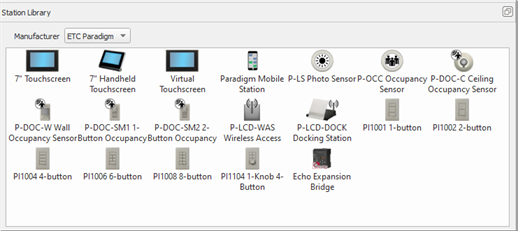
Drag and drop a sensor into the Design view Plan workspace as you would any station from the library. As the sensor is dropped into the workspace, the Property Editor populates with properties that are specific to the sensor type.
Reference Photo Sensor Properties and Occupancy Sensor Properties